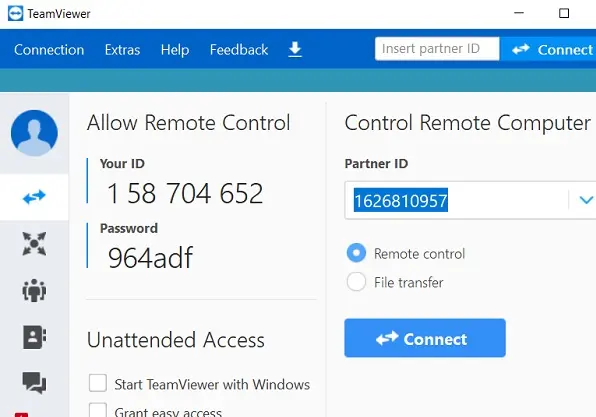Access the office PC from home.


What is TeamViewer?
TeamViewer is software for remote control of computers and mobile devices. It allows connecting these computers through the Internet so that they can share the desktop and exchange files.
An ideal software for work from home
TeamViewer is an ideal tool for working from home on the computer located in the office or the usual workplace. It also enables remote technical support to be given or received.
However, it has other functions such as allowing you to organize and participate in online meetings with others in order to share the screen, make voice calls or make video conferences.
How to use TeamViewer?
Using TeamViewer is very simple. You only need to install and run TeamViewer. From there, an identification number is received for the computer along with its respective password. This data will be used to allow remote access to our computer by any other TeamViewer user.
Within its settings it is possible to configure the program to start with Windows and grant permanent access to another user by creating a TeamViewer account.