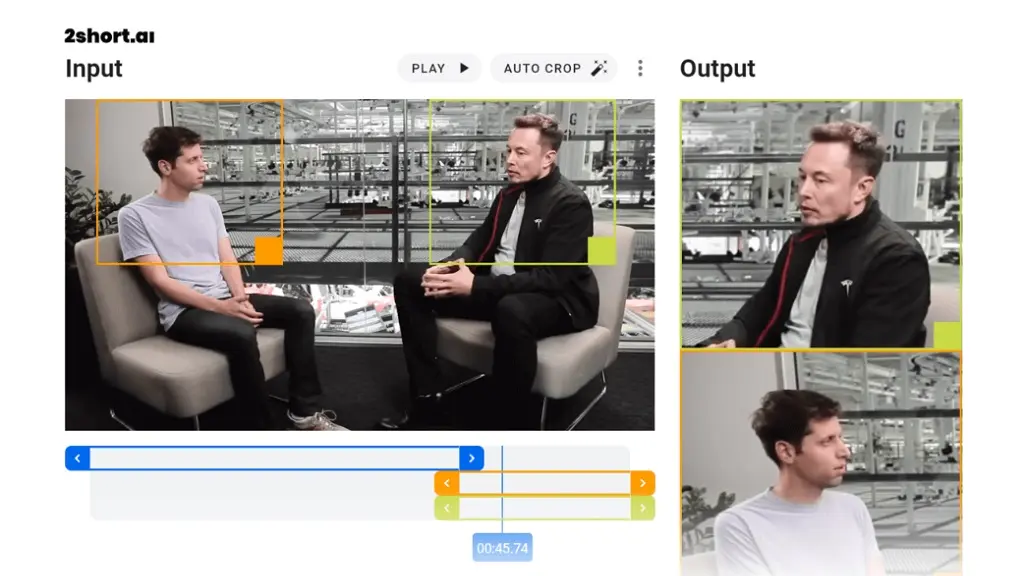
Many content creators for YouTube have found themselves having to adapt their long-form videos to the formats used by booming platforms such as TikTok or Shorts or Instagram, which also have monetization options and are aimed at mobile device users. Therefore they have a different aspect ratio and a much shorter duration.
This represents editing work that can take several minutes and even hours, depending on the length and quality of the videos. However, thanks to AI tools, this work is carried out in a very short time and with minimal user intervention.
One such tool is 2Shorts.ai. Its function is to extract the most important parts of a YouTube video and give each of them the square format of TikTok, YouTube Shorts or Instagram Reels. What it does is analyze the subtitles generated by YouTube and embedded in the video, and based on that information it builds smaller stories and generates the corresponding videos.
How to use 2Shorts.ai?
To use 2Shorts.ai you only need to have a Google account.
After starting a user session at https://2short.ai/, click on the Try it out for free button.
After this, paste the link to the YouTube video into its interface, select the subtitle language and wait a few seconds for the 2Shorts.ai AI to analyze the video and display the new generated videos, each of them identified with a textual summary.
Next, select the video you prefer by clicking on the blue arrow. Then, click the Edit and Export button.
Finally, use the editing tools to configure the orientation, the inclusion of subtitles, among other details. Finally, click the Fast Export button, which will download the video to your hard drive.
How much does 2Shorts.ai cost?
2Shorts.ai is a platform that works with subscription plans, however, you can try it for free for a YouTube video up to 15 minutes long.