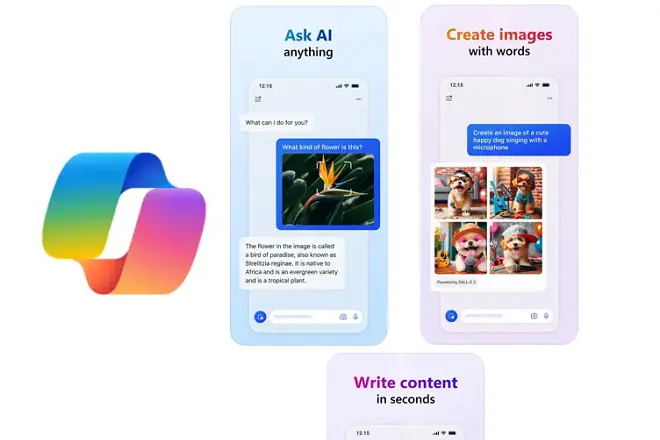
Microsoft Copilot is the new name of Bing Chat, which has changed to incorporate the most advanced AIs from Open AI: GPT-4 and DALL-E. Its operation is similar to that of Chat-GPT, one of the most powerful natural language technologies in the world. You can use it to receive answers to complex questions, write and summarize texts, create images using AI, generate stories to capture on video, and much more.
Until now, it could only be used with its full functions from a desktop browser, but Microsoft has launched the Copilot application for iPhone and Android mobile phones. And you can now download the app from the App Store and Google Play Store.
The Copilot application works in the same way that AI behaves in browsers, only you can carry it in the palm of your hand and ask any query quickly anywhere. Downloading the app is completely free and it is not necessary to register with a Microsoft account or provide personal data to be able to use it for most of its functions. Although for some in particular registration is necessary. This occurs for example for the creation of images using AI.
How to use Microsoft Copilot on your phone
Once downloaded and installed, it is very easy to use. When you start the app, a text bar is displayed at the bottom of the screen. That is the place where you should write the prompts (text of the queries) that you want to make to Microsoft Copilot. There you can tell it to solve any problem, offer more information on any topic of interest or create an image, for example.
But if you don’t want to type the commands you want to request from Copilot, you can also communicate by using your voice. You may notice that in the text bar, in the lower right corner, a microphone icon is displayed. You just have to press it to leave the audio message. The AI will interpret it and play your response also in audio mode.
Next to the microphone icon there is also another one that represents an image. It is used to send a photograph to Copilot’s Artificial Intelligence and have it process it in different ways. You can ask it to write a description of what it sees, to search for similar images, to read the texts it contains, or to carry out any other action related to image processing.
What is not yet possible to create from the Microsoft Copilot mobile app for Android and iOS is music, something that is available in the desktop version of Microsoft’s AI.
In short, Microsoft Copilot is a chatbot with artificial intelligence that opens up a world of possibilities from your mobile. Their company will simplify your life and allow you to be more productive and creative.