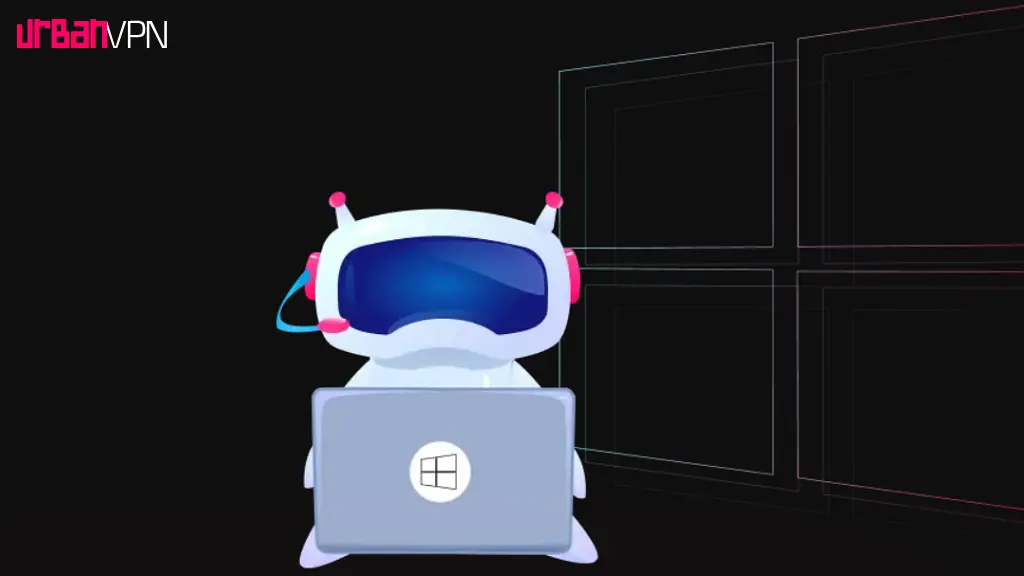
If you are looking for a reliable and fast VPN to protect your online privacy, Urban VPN is a great option. And the best thing is that it is completely free if you use it from your Windows computer.
Urban VPN is basically a virtual private network service that encrypts your internet traffic and redirects it through its servers located around the world. When you connect from your computer with Urban VPN, your real identity and IP address will be hidden, giving you anonymity on the web. Your data will also be encrypted and safe from prying eyes, as Urban VPN uses the 256-bit AES protocol.
In addition, you can evade censorship or geographical restrictions on websites or internet services by accessing an IP from another country. This way, you can access any of the international versions of Spotify or YouTube, for example. You will also be more protected on public Wi-Fi networks because it prevents malicious third parties from spying on or intercepting the information you exchange.
One of the strong points of Urban VPN is that it has a huge network of more than 500 VPN servers located in 80 different countries. This allows you to access an IP from any location you need.
How to configure Urban VPN on your PC
Setting up Urban VPN is super simple. You just have to download the program from its official website, and proceed to install it on the system. Then, choose the desired country and connect to the corresponding server. In seconds you will have a new virtual IP without bandwidth limits.
An Urban VPN icon located in the taskbar will allow you at any time later to change the location of the server, access its main configuration options or close the program.
Urban VPN works on all recent versions of Windows, including Windows 7, but can also be used on other types of devices. It has native apps for Mac, iOS, Android, Linux and routers. You can even run it on game consoles. However, the use of its full version may be subject to the purchase of subscription plans.