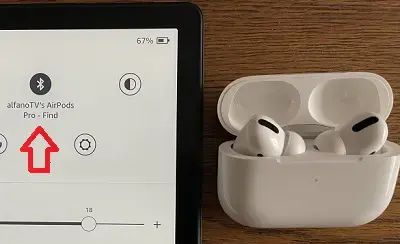Hello everyone,
I'm trying to figure out if it's possible to connect my AirPods to a Kindle Paperwhite. I enjoy listening to audiobooks and would love to use my AirPods for a more convenient experience.
Can anyone guide me through the process or share any tips on how to pair AirPods with a Kindle Paperwhite?
Your help is greatly appreciated!
Hi
You will have no problem linking your AirPods to your Kindle as they are compatible. To link them:
First, put your AirPods in discoverable mode. For this, put them in their charging case and open the lid. Then, press the button on the back of the case until the status light blinks white.
On your Kindle, go to the Home Page. Tap the three dots in the upper right corner and select Settings > Wi-Fi & Bluetooth and turn Bluetooth on. On the same screen, go to Bluetooth Devices and tap Launch Search.
Finally select your AirPods in the list of nearby devices and that's it. To check that it's already paired with your Kindle, swipe down from the top of the screen with one finger.