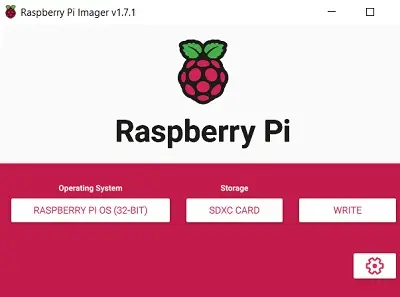I have some doubts regarding the installation of the operating system on a Raspberry Pi 4. Could you give me the steps to follow?
Hello
The installation of Raspbian, the Raspberry Pi operating system, is done on a micro SD card using the Raspberry Pi Imager utility. Follow these steps:
Insert a FAT32 formatted microSD card into your PC.
Then download Raspberry Pi Imager on your PC. Go to https://www.raspberrypi.com/software/ and choose your operating system.
Install and run the Raspberry Pi Imager.
Under Operating System, click on CHOOSE OS and choose Raspberry Pi OS (32-bit)
Under Storage, choose your microSD card.
Finally, click on WRITE and wait until the notice appears that you can now remove the card.
The card must be inserted into the Raspberry Pi 4.