Hello everyone,
I've got an Onn TV Box and I'm wondering how I can connect my Google Drive to it. I've got some movies and videos stored there, and I'd love to be able to stream them on my TV. But I'm not sure how to set it up.
Has anyone managed to connect their Google Drive to an Onn TV Box? Could you share the steps or any tips to help me out?
Any guidance you can provide would be awesome. Thanks a bunch in advance for your assistance!
Hi
Using Google Drive on a TV box can provide you with several useful features and benefits, allowing you to access your files and content directly from your TV.
You can stream videos and play audio files directly from your Google Drive on the TV box, avoiding the need to download large media files onto your TV box's local storage.
To connect your Google Drive to your Onn Android TV Box:
Enter the Google Play Store from your TV Box and download the X-Plore browser.
Open X-Plore and go to Web storage and click on Add server.
Select Google Drive from the menu that opens and sign in.
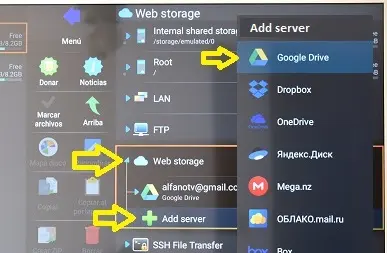
Thanks
👍
