Play on your Samsung Smart TV with the DualShock 4 controller.
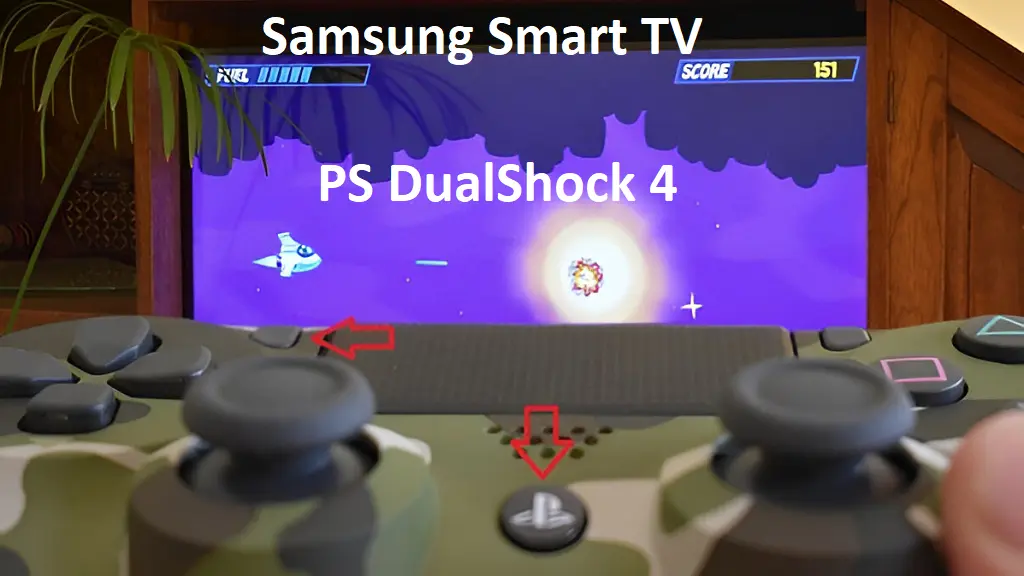
Samsung Smart TVs have the advantage of being remotely controlled by their own remote control, a mobile application and several models of third-party wireless controls, including the DualShock 4.
This famous console controller can be connected via Bluetooth to the TV not only to navigate between menus but also to play video games with which it is compatible. The way to do it is very simple and here we show it to you.
How to play on Samsung Smart TV with the PS4 controller
Press the MENU button on the TV remote. Go to System > Device Manager > Bluetooth Gamepad Settings. Click and the TV will start a search for nearby Bluetooth devices.

Then, put the PS4 controller in pairing mode by pressing the PS button and the SHARE button at the same time (the LED will start to flash).
When the controller is detected by the TV, click on Link and connect.