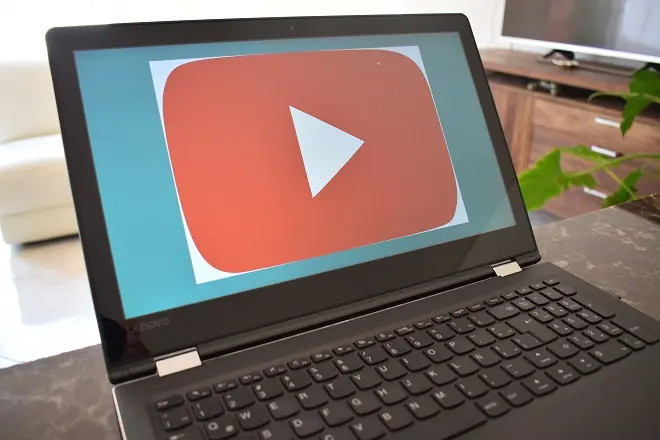
A large number of YouTube posts are related to various areas of human knowledge. There are not a few people who use it as a learning medium by consuming documentaries, master classes, tutorials or audiobooks.
In this context, the ideal is not to have eminently distracting content such as your Shorts on hand, since, like TikTok, they could induce relaxation or procrastination.
Within the desktop version of YouTube there is no setting to hide Shorts, however, thanks to the Chrome extension Hide YouTube Shorts it is possible to browse YouTube without attracting our attention.
A couple of steps are enough to hide YouTube Shorts when we visit this platform from Chrome.
First of all, go directly from your Chrome or any other Chromium-based browser to the Hide YouTube Shorts page.
Once done, click Add to Chrome and confirm the requested action. That’s all.
The moment you decide that YouTube Shorts will return to the YouTube page, simply uninstall the extension.
I’ve been using the Hide YouTube Shorts browser extension for months now, works wonders
https://chrome.google.com/webstore/detail/hide-youtube-shorts/aljlkinhomaaahfdojalfmimeidofpih