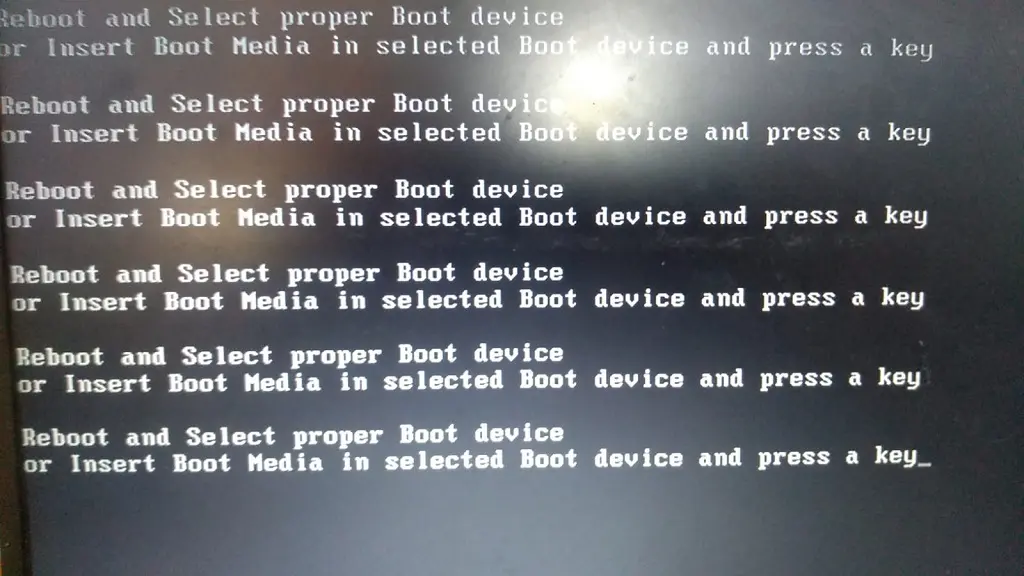
The error message “Reboot and Select proper Boot device” that appears upon starting the computer can be quite troublesome for users facing it. Essentially, this indicates that the computer is unable to locate an appropriate boot device to initiate the operating system. We provide you with several recommendations on how to address this issue.
Change the boot order in the BIOS
For this error to be occurring on your PC, it is most likely that the boot order has been set incorrectly in the BIOS settings, also known as BIOS/UEFI. The BIOS is software that runs when a computer is turned on and routinely looks for devices it can boot from. If the hard drive or drive containing the operating system is not configured as the first boot device, you may receive this error. Therefore, check the BIOS settings and change the boot order to fix it.
Replace the hard drive
If you cannot solve it with this measure, it is possible that a failure or damage to the hard drive is causing the computer to not be able to read it to boot the operating system. If the hard drive is physically defective or software damaged, the computer may not recognize it as a valid boot device. In this case it may be necessary to replace the hard drive and install Windows on the new drive.
Check that all internal cables are well connected
There may also be internal wiring problems or loose connections that prevent the computer from correctly detecting the hard drive or other boot device. Check that there are no disconnected cables inside the computer. Try different cables in case one is damaged.
Finally, if the computer responds to none of the above, you may have to reinstall the operating system completely. This will erase all data, so make a backup first. In exchange, you will be guaranteed that all operating system files and boot loader are correctly installed on the hard drive.