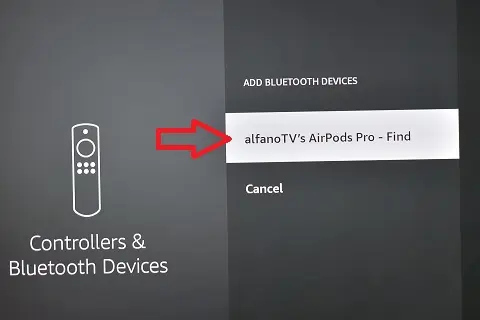AirPods are designed by Apple so that users of its multimedia devices experience the best possible audible sensation, without using cables and without having to do any configuration, since the connection via Bluetooth is automatic. However, they also have the ability to pair with devices from other manufacturers.
Indeed, Apple leaves this possibility open to users of Windows, Android and any other player compatible with Bluetooth technology.
This is the case with Amazon’s Fire TV devices, whose hardware and software configuration supports Bluetooth connections with Bluetooth-enabled keyboards, mice, game controllers, and sound systems.
How to pair AirPods with Amazon Fire TV?
In the particular case of AirPods, all you have to do is follow a few simple procedures to be able to enjoy their excellent sound quality with the movies, music, and various streaming content offered by Amazon Fire TV. Follow these steps to get both devices linked.
Put AirPods into discoverable mode
First put the AirPods earphones into discoverable mode. To do this, place them in their charging case and open the lid. Next, press and hold the button on the back of the case until the status light flashes white.
Enable Bluetooth on Fire TV
Now continue like this. Enter the Fire TV Settings section. Then select Controllers and Bluetooth Devices > Other Bluetooth Devices. Select Add Bluetooth Device and wait for it to detect Apple AirPods.
Select AirPods on Fire TV
To finish setup, select your AirPods.