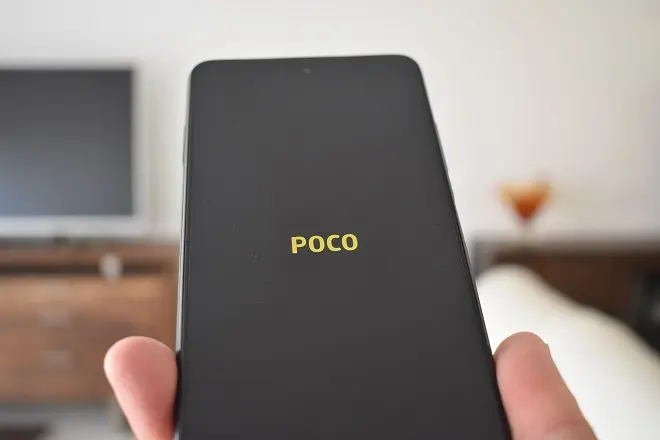
The usual way to hang up calls in progress on a smartphone, regardless of its range, operating system or brand, is practically the same: press a button on the touch screen.
However, there is another additional option that involves a physical button that is widely used and very affordable for any user. This is nothing less than the Power button.
Its use can mean greater precision and speed than that provided by the touch button, especially when you want to cut off or reject inappropriate calls.
This method of hanging up calls on Poco X3 smartphones requires an enablement that is done from the configuration options of the device. The steps are quite simple and we show them below.
How to enable power button to hang up calls on Poco X3
To get started, go to the Phone Settings section. Then tap on Additional Settings. Then tap on Accessibility. Click on the Physical option. Next, activate the option The power button hangs up. That’s it.
When you want to reverse this method, all you have to do is deactivate the option mentioned in the previous paragraph.
SEE ALSO:
How to Screen Mirror Poco X3 Pro to Mi Box S 4K