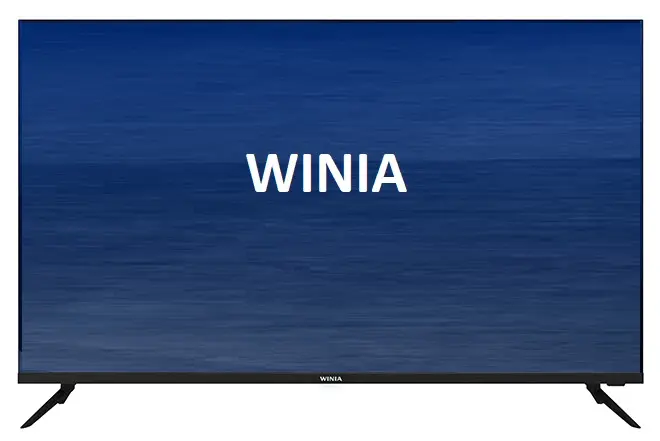
Winia is the new name of Daewoo, the Korean company that produces household appliances, including televisions. And within this category, it distributes smart televisions and conventional televisions with a built-in DTT tuner, which due to their versatility can also be used as computer monitors.
Like any self-respecting technological product, Winia televisions include different audio and video configuration options, as well as options to update their firmware or operating system, among other aspects. All of them are easily accessible through the traditional user menu or the remote control buttons. However, they also have a menu of secret options designed for use by qualified personnel.
What is the secret menu on Winia televisions for?
The secret menu options allow you to perform diagnostic tests on its internal components, change advanced parameters, perform a complete reset of the device or even restore it to its factory settings. But they remain locked by default to prevent accidental manipulation that causes unwanted malfunction.
How to enter the hidden menu of a Winia TV?
If you have a Winia television and want to unlock the hidden menu, either out of curiosity or because you have a certain level of technical knowledge, here we show you the steps you must follow.
First of all, turn on the TV. Then, press the Menu key on the remote control and press the 1-1-4-7 buttons.
This will unlock the hidden menu. And to move between its options you will only have to use the arrow keys on the remote control. If you want to exit the menu, just press the EXIT key.