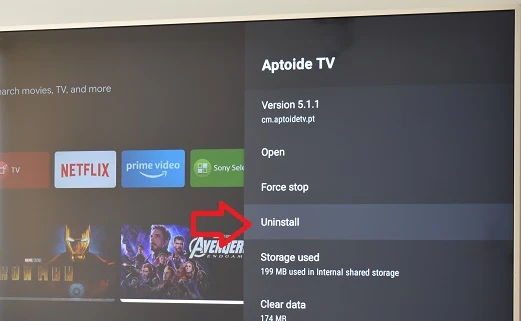The storage capacity of a Sony smart TVs with Android TV is still small (only 8.2 GB), considering that a game can weigh more than 2 GB.
For this reason, it is best to remove the TV apps and games you download from Google Play and you no longer use. The procedure is very simple and we show it to you next.
How to delete apps on a Sony Android TV
Using the remote TV, click the settings button that appears in the upper right corner of the TV screen.
Go to Apps > See all apps. Click on the app you want to uninstall. Finally, click Uninstall.