Avoid eye strain problems when using WhatsApp from your PC.
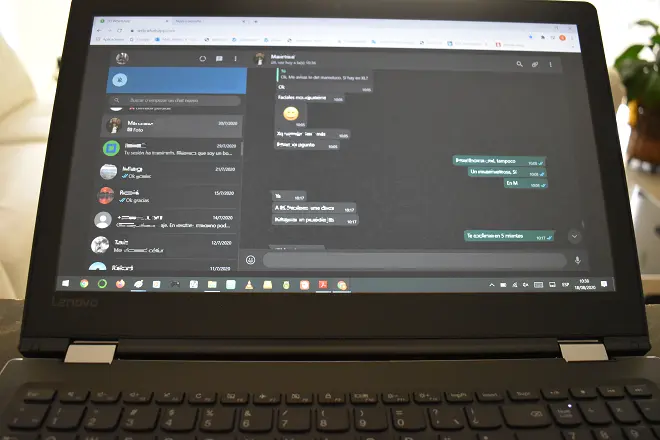
The use of a dark background is a trend that continues to grow in the field of computer applications. It is not only used to save energy in mobile devices, but also to give greater visual comfort to users who spend several hours in front of a computer screen.
That is why WhatsApp has extended its use to WhatsApp Web, the computer version of the popular messaging application. We tell you how to activate it.
How to enable dark theme on WhatsApp Web
Enter WhatsApp Web from Chrome or Firefox (preferably). If you do not have the WhatsApp session open in your browser yet, follow the instructions on the screen to use WhatsApp from your computer.
Click the Menu icon (three vertical dots) and select Settings > Theme. Select Dark and click OK.