
TikTok short videos are massively consumed on the Internet. Its users enjoy seeing the content that interests them the most and share it without any difficulty through social networks or WhatsApp. However, sometimes due to how easy it is to slide them across the screen or make them change automatically, they can be lost, making it a very difficult task to find them to see them again.
Fortunately, TikTok has a history feature that allows users to retrieve the videos they have recently watched and would like to watch or share again. This function is useful if the application is accidentally closed before saving a video with valuable content. It also represents a way to always have the videos viewed in the TikTok application at hand.
How to access your TikTok viewing history?
Open the TikTok app on your iPhone or Android phone. Then, tap on Profile.
At the top right of the screen, locate the menu icon represented by three horizontal lines and select Settings and privacy.
To finish, click on Watch history.
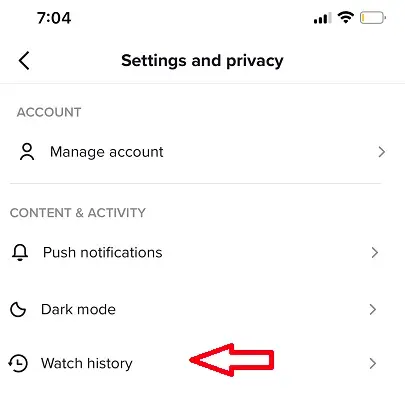
This history contains the videos viewed from the same TikTok account in the last 180 days. Live videos and videos published in the Stories format are not included.