
The App Store is the place from which video games, photo tools, text editors, media players or applications for access to social networks are downloaded to the iPhone or iPad, but also tools that are only available for the geographical region in which such devices are used (used).
That is why, when moving from a country, it is not possible to find first-hand applications for use locally, such as taxi apps, health services, financial services or food delivery, something that can cause momentary inconveniences.
However, there is a solution: change the originally configured country to the country in which one currently resides. This procedure is very simple, but it is worth clarifying that before doing so you will have to cancel any subscription to entertainment services, as they only serve the old region. Likewise, you must have payment methods enabled for use in the new geographical region. The steps are the following.
How to change App Store country on iPhone or iPad
On your iPhone or iPad, go to Settings and tap on your user profile. Then click on Media & Purchases. Then tap View Account.
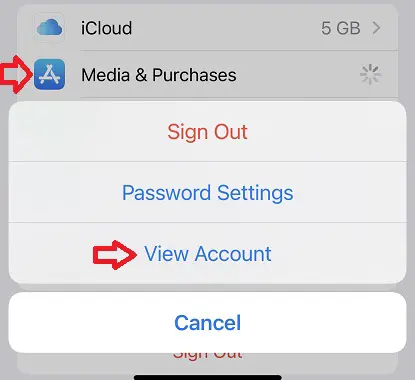
Tap Country/Region. On the screen that opens, tap Change Country or Region. From the list of geographic locations, select the one that corresponds to your current address or the location of your choice.
Review the Terms and Conditions and click Agree. In the box that appears, click OK to confirm the requested operation. To finish, configure the new means of payment and the billing address.