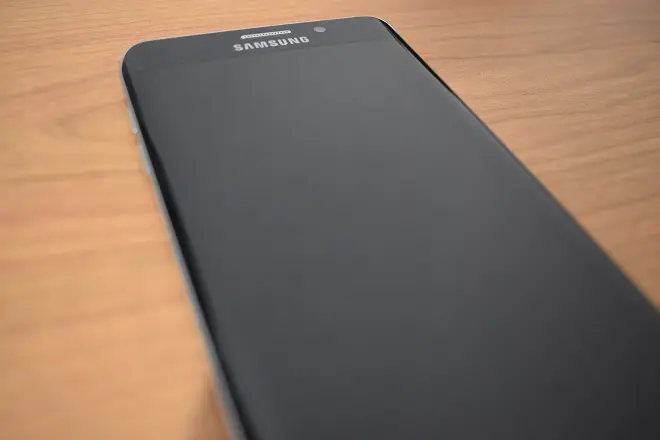
Many of us rely on our phones for day-to-day activities. But sometimes, children (accidentally) or other people can turn off our phone or try to turn it off on purpose for bad purposes, one of them being to deactivate its geolocation capacity that allows it to be tracked on the map and protects it in some way against the thefts.
Fortunately, on Samsung phones equipped with Android version 11 or higher, there is a simple way to prevent someone in your environment or a friend from other people from being able to turn them off. Among its settings, a function to block shutdown is included as standard, which is very easy to configure. But it should be noted that it works as long as some type of screen lock has been configured on the phone, be it PIN, pattern or password. Once activated, do the following.
How to make your Samsung phone ask you for a password to turn off
Open the Settings app on your Android phone. Scroll down and find the option Lock screen > Secure lock settings. Enter your current PIN or pattern.
Within that menu, look for the Lock with side key and Lock network and security options. Then, tap the switch that activates these features.
Now, every time you try to turn off the phone, even by pressing the power button, it will ask you for the unlock key before turning off. This will prevent anyone from turning off your phone without your permission
There is even the possibility of activating the Autoreset settings option in that same menu, which will format the phone to its factory settings after 15 incorrect attempts to turn it on.
Please note that when activating these features, you will have to enter your password every time you restart the phone as well. But the benefit of preventing unauthorized shutdown is worth the small hassle. Plus, it will give you peace of mind knowing that your most confidential data will be protected.