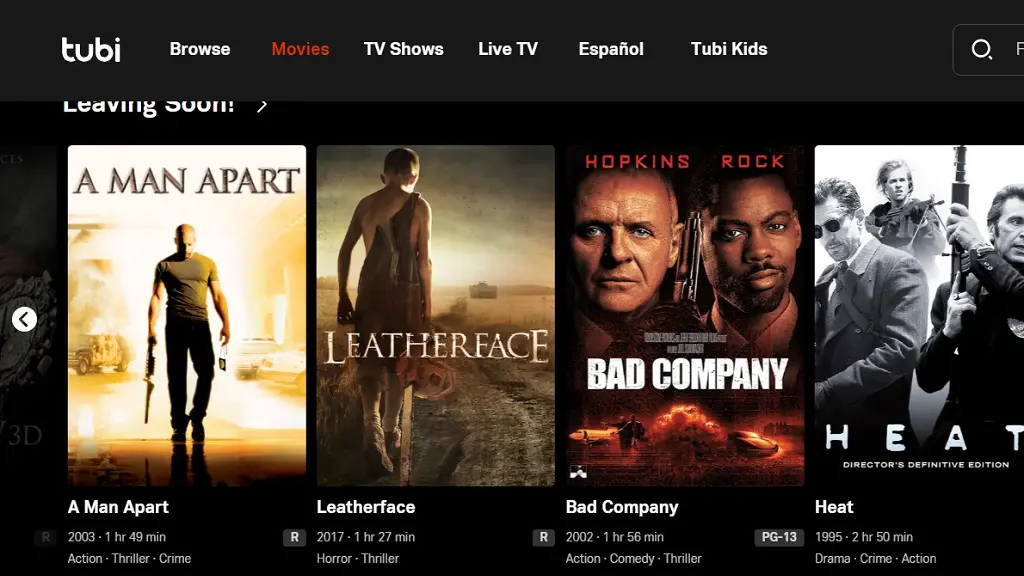
Tubi is a video on demand service of American origin that has a large catalog of series and movies that are complemented by more than one hundred live television channels offering a wide variety of programming that includes news, sports, entertainment content, forecasts weather, etc. All of them distributed free of charge in exchange for advertising.
Tubi is available in several countries such as Mexico and Canada, but its most extensive content library is the one it offers to consumers residing in the North American territory, being geographically restricted to outside that region.
From the USA it can be seen through a specific app on a multitude of entertainment platforms including televisions, streaming devices, smartphones and PlayStation and XboxOne consoles. Its content is also available from its website https://tubitv.com/.
How to access Tubi content outside the USA?
Despite being geo-blocked, there is an easy way to access Tubi from anywhere in the world. You just need to use a VPN (virtual private network) that allows you to change your IP address to one in the United States.
You can apply this procedure on any of the devices that run the Tubi app, however, it is easier when you use the computer’s browser together with the Urban VPN program, which offers a free premium VPN service, having servers in more than 80 locations on the planet, including the USA.
Follow these steps to access Tubi with Urban VPN.
Download Urban VPN from its website. Then, proceed to install the program on your PC.
Open Urban VPN and select United States as the server location. Then click the Play button to connect to the Internet with a United States IP address.
When the connection is established, open your Internet browser and go to https://tubitv.com/. That’s all.