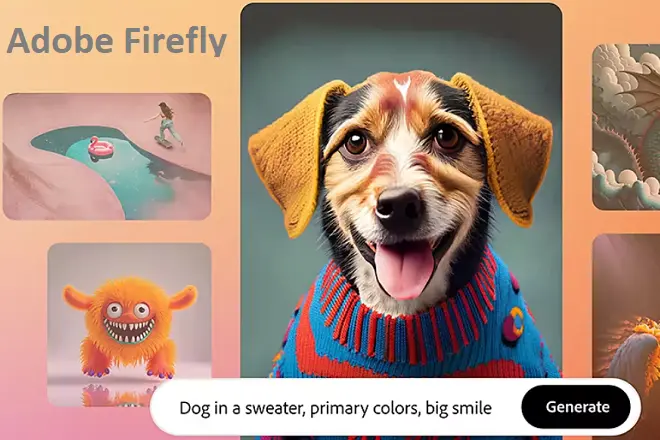
Human creativity has a close link with the brain. However, emerging technologies are on the way to replacing this organ with machines, particularly machines equipped with generative artificial intelligence models that are currently quite popular and whose main representative is ChatGPT. One of these technologies is Firefly technology, a project from the Adobe company focused on the creation of novel and unique graphic content from simple textual instructions.
Adobe Firefly is technologically supported by a family of Transformer models that have been trained with a large set of visual data to recognize the characteristics of images and then associate them with words and phrases. With the knowledge acquired, you can generate amazing results at a graphic level, receiving simple instructions expressed in direct language. For example, when faced with a request such as “draw a dog looking at the sea,” Adobe Firefly will produce a result consistent with what is expressed in the description.
Firefly technology is integrated into many Adobe programs, such as Photoshop or Illustrator. However, it also works independently as a web application. In this case, doing so for free, but limited to a certain amount of credits assigned monthly and which are exchangeable with access to its main creative functions. However, it also has subscription plans that provide additional credits in exchange for payment and avoid watermarks.
In addition to creating images from text prompts, Adobe Firefly can apply styles and textures to written text, add or remove objects from an image, replace image backgrounds, change colors in vector images, and more. In the near future, Adobe Firefly will be able to offer high-resolution images, animations and videos as results, although all of this could have a higher cost.
How to access Adobe Firefly?
Just open your web browser and go to https://firefly.adobe.com/.
Before the first use you must start a user session with an Adobe account, although there is also the possibility of using Google, Facebook or Apple accounts. Once this is done you will receive the credits that will allow you to use the application.