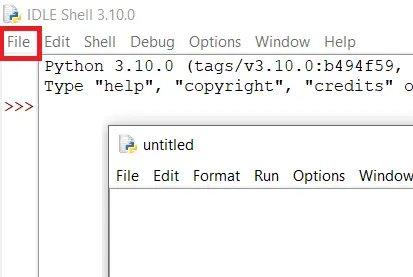Notifications
Clear all
Nov 08, 2022 11:55 am
Hello,
I need to install Python, I am a beginner and I don't know how to do it. I hope someone can help me...thanks
1 Reply
Nov 08, 2022 12:00 pm
Hi
To install Python on your PC: Download its installation file from its official site:
https://www.python.org/downloads/
Then double-click the .exe file and follow the instructions in the installation wizard. Along with Python, a development environment called IDLE will be installed.
Type IDLE in the Windows search bar and select IDLE 3.1 Application. The first window that opens is called the Shell and it will be useful for testing small snippets of code.
In the Shell, click File > New file and a new window called untitle will open. This is where you should write your programs.