
Internet Protocol Television (IPTV) has gained significant popularity, yet finding a compatible player for our IPTV channel list can sometimes present a challenge.
Many players are quite limited or tied to a specific provider, but this is not the case with WhatsUp TV, an app that can be installed on the iPhone or iPad without affecting our budget. It is free, but the best thing is that it does not contain advertising.
This player supports any IPTV channel list in M3U format. It also plays YouTube videos from your web addresses, in both cases without advertising.
How does WhatsUp TV work?
WhatsUp TV is a very easy application to configure. It only requires placing the address of the M3U channel list in its interface. From here, you are able to load a visual guide of the added channels and play them in full screen.
Other main features are support for AirPlay, streaming to Chromecast devices and the ability to play channels in picture-in-picture mode.
How to add the list of 10000 channels published on Github to WhatsUp TV?
Open WhatsUp TV and tap Playlists. Tap the button represented by the plus symbol. Then tap From web:link to m3u, remote playlist or link to raw page.
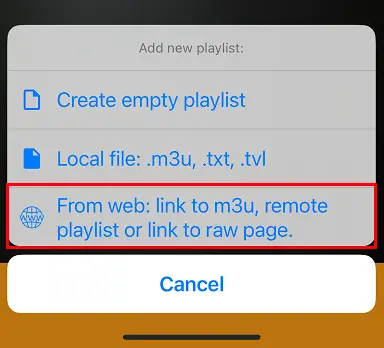
In the box that opens, type https://iptv-org.github.io/iptv/index.m3u, then tap Add. Wait for the channel list to load, then tap the play button that accompanies the newly loaded list.
The list of channels will be displayed on the screen, allowing you to select the one you prefer or navigate between the different categories.
To download the app to your iPhone or iPad click on this link to the App Store: https://apps.apple.com/us/app/whatsup-tv/id1476950273