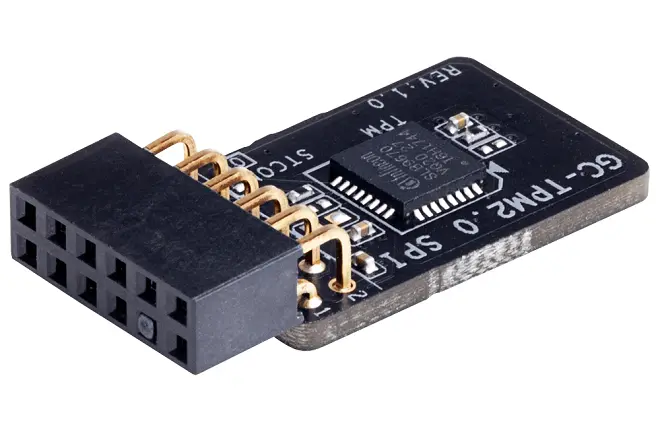
Windows is an increasingly secure operating system. The defects it had in terms of security have been polished thanks to patches and updates at the software level, but with Windows 11 they have been drastically reduced.
And a lot of this has to do with the TPM chip, a small piece of hardware essential for system security, and a fundamental requirement to be able to install it.
What is TPM?
The TPM (Trusted Platform Module) is a cryptographic chip that securely stores system encryption keys, passwords, and digital certificates, allowing only authorized programs access to them. Basically, it protects against threats by verifying the integrity of all hardware and software at startup. If something has been altered or corrupted, the system does not start.
With Windows 11, Microsoft decided to make the TPM 2.0 chip mandatory to improve security. This has prevented many relatively new devices from being able to update, generating confusion and criticism among users. However, the company maintains that this measure is necessary in the face of the current threat landscape.
TPM protects Windows 11 against data theft, ransomware attacks, and unauthorized startups. Its help is vital to verify the identity of users, protect files and folders, encrypt the hard drive and ensure the integrity of the operating system.
How to check if your PC has the TPM chip?
If you have a relatively modern computer, you probably already have TPM. To check it, follow these steps.
Click on the Windows 10 or Windows 11 search tool. Type tpm.msc and press the Enter key.
The Trusted Platform Module (TPM) Management window appears on the local computer, with information about the TPM chip.
If the information indicates “Compatible TPM not found”, unfortunately your computer does not have the TPM chip, and you will need to do a hardware upgrade to enjoy Windows 11 with its full security features.
Image: www.gigabyte.com