
Many of us have been in situations where we would have liked to record a phone call. Whether to record important information, have evidence of what was said, or simply to listen to it again later.
Unfortunately for issues of privacy and security of user communications, and sometimes for legal reasons, call recording is an increasingly absent feature on recent Android phones. Before, such a possibility existed, but it has been blocked by Google. It is even the case that many phone models manufactured by renowned brands such as Samsung and Xiaomi have a built-in call recording function, but it is usually disabled.
However, the fact that the phone cannot record calls natively is solved by installing third-party applications published in the Play Store or alternative markets. Next, we present two apps that offer a guarantee of success in the task of recording our calls on Android.
Call Recorder – Cube ACR
Cube ACR automatically records incoming and outgoing calls. All recordings are stored in the phone’s internal memory and are accessible from the main screen of the application. This is how simple the operation of this app available in the Google Play Store is.
Download Call Recorder – Cube ACR from Play Store
Note: Due to the Google Play Store’s restrictive policies regarding the use of device accessibility features by call recording apps, Cube ACR requires an additional download of the Cube ACR Helper app to work. which solves this problem. This app is available on Aptoide, App Gallery, Amazon App Store and the Galaxy Store. You can also download it directly to your phone by clicking on this link.
Automatic Call Recorder by Appliqato
Automatic Call Recorder is a very popular call recording app. Detects calls and allows you to determine whether to continue recording or stop recording, with the possibility of adding an annotation. Its integration with cloud services such as Google Drive and Dropbox stands out to save and synchronize recordings.
Although it is no longer published in the Play Store, its installation file in APK format can be downloaded from various app repositories, including APKMiror.
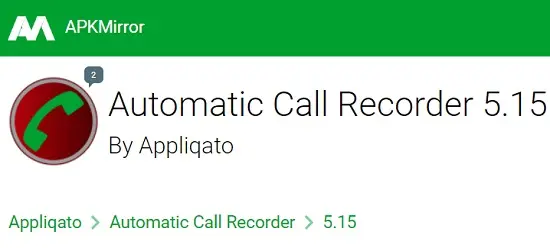
Download Automatic Call Recorder from APKMirror
Image by Bryan Santos on Pixabay