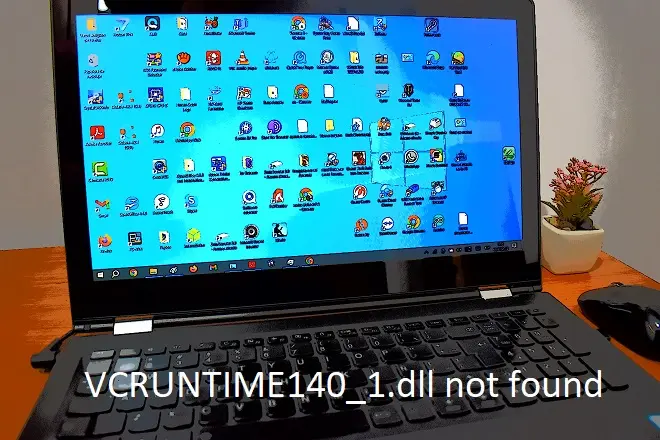
Code execution cannot continue because VCRUNTIME140_1.dll was not found. This problem can be solved by reinstalling the program. These lines correspond to an error message that normally appears during the installation of a program that requires Windows 10 elements that are not present, in this case the VCRUNTIME140_1.dll library.
Most likely, its occurrence is due to missing system updates, corruption of system files, or simply because the running version of Windows does not contain the VCRUNTIME140.dll library, a situation that occurs in certain compact and unofficial versions of Windows 10, Tiny Windows for example.
Therefore, it is a problem that must be addressed from several fronts. First of all, you have to update the system from Settings > Windows Update. Then, uninstall the program that does not run and proceed to reinstall it. In case this doesn’t work, use the following two methods.
Run the Scannow command line tool
Scannow is a tool that verifies the integrity of files essential for the operation of the system. However, it is only available from the Windows command line. To execute it, proceed as follows.
Click Start, then click the search box and type CMD. Once the Command Prompt utility appears, click Run as administrator. Type sfc/scannow and press the Enter key.
Wait for the system check and repair to finish. Then, reinstall the program with execution problems. If after this you still have problems, go to the next step.
Manually install the VCRUNTIME140_1.dll library
Since the main message indicates that the VCRUNTIME140_1.dll library is not included in Windows, one solution is to install it manually. To do this, download this file from the DLL‑FILES.COM site. Make sure it is the most recent version.
Next, unzip the downloaded folder and copy the VCRUNTIME140_1.dll file. Open file explorer and go to the C:\Windows\System32 folder. Then, paste the copied file. Now, reinstall the program in question.