Listen to your favorite shows or movies with the best sound.
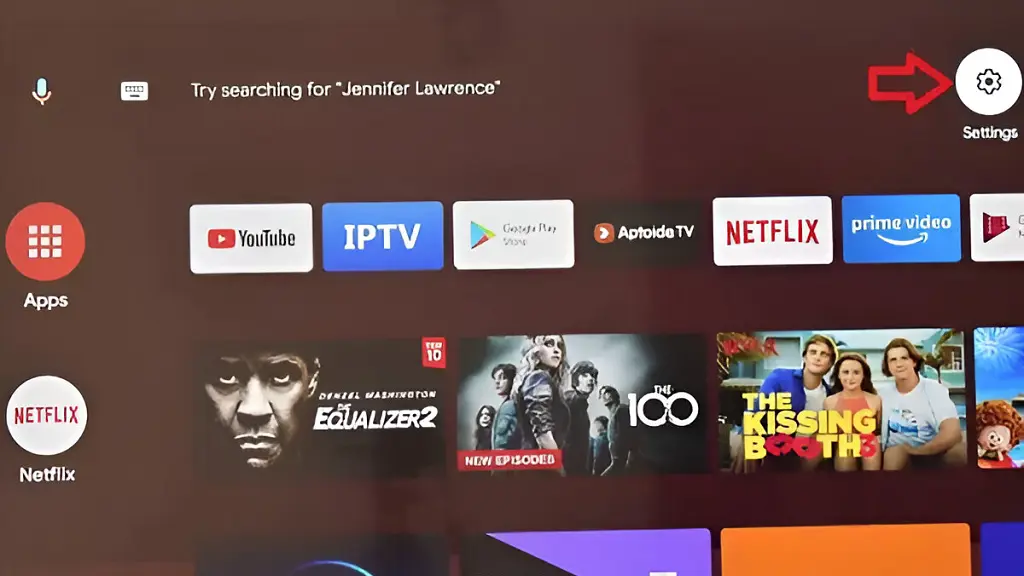
Despite being extremely affordable smart TVs, JVC Smart TVs with Android TV still offer exciting features in their hardware and software configuration. One of them is Bluetooth connectivity.
What is Bluetooth for on a JVC TV?
In JVC televisions, bluetooth allows connection to speakers, sound bars and hi-fi equipment compatible with this technology, which avoids excess cables in the living room.
It also allows you to enjoy a more personal listening experience through the use of wireless headphones or earphones. That is why below we explain how to connect a Bluetooth audio device to your JVC Smart TV.
How to turn on Bluetooth on a JVC Smart TV
Using your TV remote control, navigate to the Settings icon located on the main interface and select it. From the menu that appears, select Remotes & Accessories. Then select Add accessory.
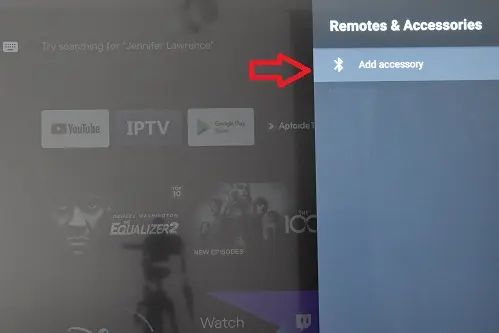
Now put the Bluetooth device you want to pair into discovery mode. When the Bluetooth device is detected by the TV, click it to add it to the list. Wait a few moments for the sync request to appear on the screen. To finish, click Synchronize.
How do I add Bluetooth to my JVC Smart TV?
If your TV doesn’t have built-in Bluetooth, you can consider using an external Bluetooth adapter. These adapters plug into the TV’s USB or audio output ports and provide Bluetooth connectivity. Make sure the adapter you choose is compatible with your TV’s model and has the necessary drivers or software support.
Frequently Asked Questions from our Forum
What do I do if my Bluetooth device does not appear in the list when trying to connect it?
Make sure the Bluetooth device is set to discoverable mode and within range of the TV. If problems persist, restart both the device and the TV before repeating the process. Also check that there is no nearby electromagnetic interference that could affect the Bluetooth connection.
If problems persist, consult the user manual of both devices for specific instructions on Bluetooth connection.
Can I connect any Bluetooth device to my JVC Smart TV?
Yes, you can connect a variety of Bluetooth devices, such as speakers, soundbars, and compatible Bluetooth headphones.
Does the Bluetooth function affect the audio transmission quality on my Smart TV?
No, the Bluetooth function is designed to provide lossless audio quality. However, quality may depend on the Bluetooth device and the distance between the TV and the connected device.
My new JVC 4K HDR LED SMART TV. LT-49KC515,DO NOT HAVE BLUETOOTH ACCESS.
Reset your TV from the settings options or by unplugging it for 1 minute and plugging it back in.
And how the hell you connected after that? After you turn on the TV and on again, only way it’s working its pairing again, and that sucks as#