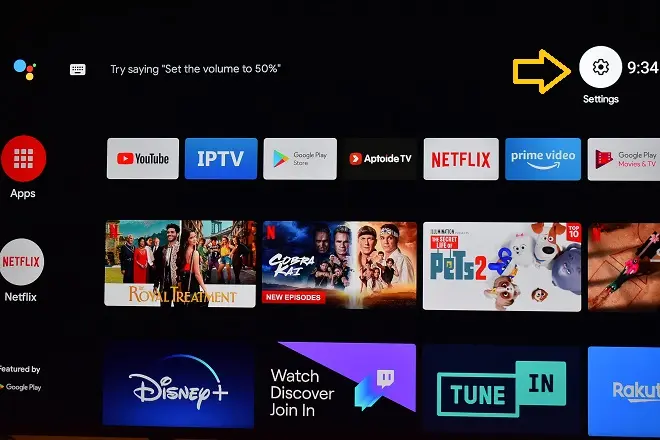
Bluetooth technology is widely used in our personal electronic devices. Its fast and effective communication system has made many computers, including smart TVs, use it to exchange information with nearby devices.
TCL televisions are no exception. Its models equipped with the Android TV system offer Bluetooth connectivity, which allows them to be linked wirelessly with devices designed to improve the experience with a multimedia content receiver. These include game controllers from different brands, compatible speakers and headphones.
The Bluetooth connection of TCL Android TVs is activated by default, however, in order to successfully link a compatible device, a series of simple settings must be made from its configuration section. Follow these steps to get it.
How to connect a Bluetooth device to TCL Android TV
First, put your Bluetooth device (headset or speaker) into discoverable mode.
Then go to the main screen of your TCL Android TV and select Settings > Remote & Accessories. Next, select the Add accessory option.
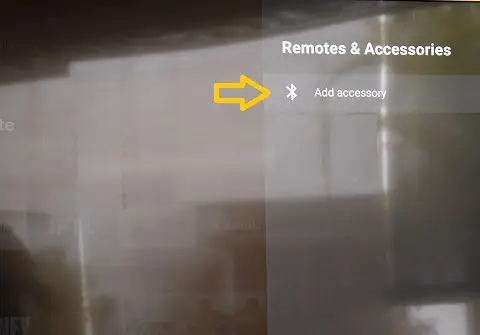
Wait a few moments for the TV to detect nearby Bluetooth devices. Next, select the device you want to link. If necessary, confirm the operation by clicking on the Synchronize option.
SEE ALSO:
How to Screen Mirror iPhone to TCL Android TV