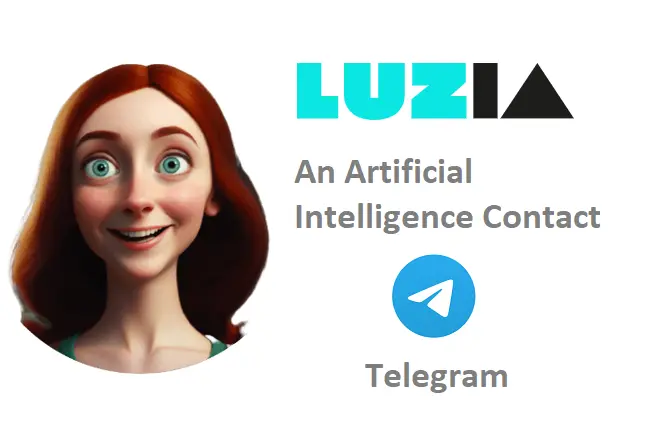
LuzIA is a conversational artificial intelligence based on ChatGPT that garnered significant attention for operating through WhatsApp, rather than from the web browser or installable programs, which are the usual access methods for ChatGPT. What’s noteworthy or curious about this is that its functions as an intelligent assistant were fulfilled as if it were just another contact within the application.
However, Lucia’s presence on WhatsApp has come to an end, and while the reasons for this decision are not known, the truth is that it has moved to Telegram, the instant messaging platform that follows in WhatsApp’s footsteps. And all of this without a reduction in its functions, as they are essentially the same as those offered on WhatsApp and characteristic of ChatGPT.
ChatGPT defines itself as a supercomputer that understands words. In other words, it interprets the semantic meaning of the words that make up a command or instruction and generates coherent responses based on an extensive database of knowledge.
Both ChatGPT and consequently LuzIA can be asked to provide information on any topic, summarize articles, translate sentences, generate creative content, among many other things related to human knowledge. In the specific case of LuzIA, it’s also possible to request audio transcription and graphical representation of ideas or scenarios that cross anyone’s mind.
How to add LuzIA as a contact on Telegram
In reality, LuzIA leverages the bot system that operates within Telegram to offer its intelligent assistant services. To have LuzIA on Telegram, follow these steps:
Firstly, download and install Telegram on your smartphone. Then, log in to your user account. Next, open the web browser on your phone and go to https://soyluzia.com/.
Navigate through this page, locate the Telegram icon, and tap on it. You’ll immediately be redirected to Telegram, specifically to the LuzIA screen. To finish, tap on Start to begin interacting with LuzIA.
How to pin LuzIA to the Telegram screen
More than just a bot, LuzIA is a friend you can turn to when you need quick and reliable information. Therefore, it’s best to access its services as quickly as possible.
For that purpose, there’s the Pin function on Telegram. Thanks to it, you can place LuzIA at the top of the chat screen and keep it there even when messages from others come in. Follow these steps to pin LuzIA.
On iPhone, choose the conversation with LuzIA and swipe to the right. Then, select the “Pin” option.
On Android, select the chat with LuzIA, press and hold on this chat, and select the “Pin” option.
Friend