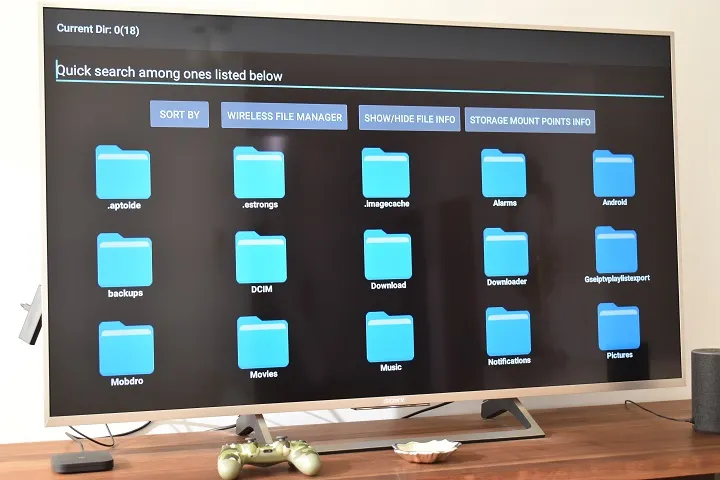
Within the usual Amazon Fire TV Stick configuration menu, there is a section that is not visible to the naked eye as it is hidden by default. This is the Developer Options.
Amazon Fire TV Developer Options
The Developer Options are a list of settings exclusively for application developers, but which can be accessed by any user who wants to discover certain aspects related to the performance of the device when playing certain multimedia content.
For example, CPU usage, RAM usage, and even the technical details of the video that’s playing on your screen. We show you how to enable developer options on Amazon Fire TV.
Access the Fire TV Developer options menu
From the main screen of your Amazon Fire TV, go to the menu bar and select Find > Search. Type developer tools and when it appears in the results select this option.
Download the application and immediately open it. Choose from the list of settings shown there:
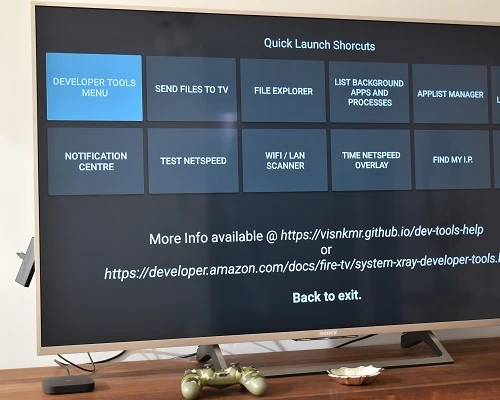
SEE ALSO
How to Sync a PS4 controller to a Fire TV Stick