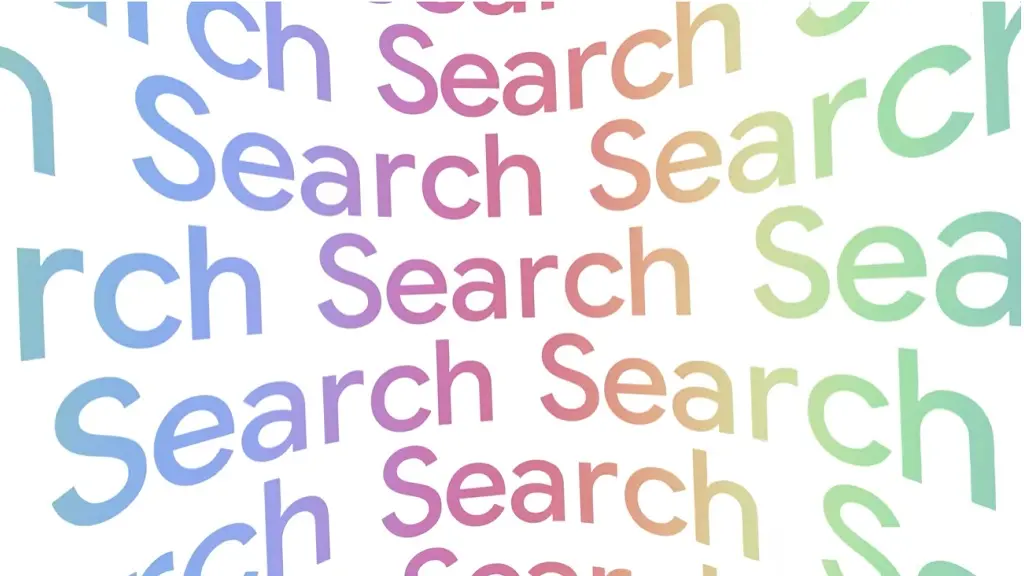
You don’t have to be a computer expert to use Google search services. In fact, insiders also get a lot of benefit from its functions, and with this new function they will be more than satisfied. This is the function called “Circle to Search”, which is a new way of interacting with the information available on the web from a cell phone.
This revolutionary tool changes old Google search habits for a more modern one, in which you only have to make a simple gesture on the screen.
Indeed, instead of typing keywords in a search bar or dictating them with your voice, you just have to draw a circle on the screen around the object of interest. The artificial intelligence implemented in Circle to Search will identify the image and make the query on Google.
How to enable Circle to Search?
To activate Circle to Search, you need to press and hold the home button or navigation bar on an Android device. Then, you have to enclose the object of interest found in an image or also in a video on the web.
Also, it is not necessary to draw a perfect circle. It is usually enough to underline a word, doodle, or simply touch the screen on the element in question. Artificial intelligence will be in charge of detecting and selecting it, displaying related information about it, which can be complemented with data entered by the user, either with written texts, voice commands or images, something that is already common in the search mechanism. Google.
What devices does Circle to Search work on?
At the moment, Circle to Search is available on high-end Android devices, including the Samsung Galaxy 24 series and the recent Google Pixel 8 and Google Pixel 8 Pro models. This feature may be extended to other devices in the future, but for now is now limited to these devices.
Users with different Android devices may need to wait for software updates or the introduction of new features to use Circle to Search. It is recommended to check the compatibility of devices with this feature on the official Google website or through official statements from the device manufacturer.
What apps does Circle to Search not work with?
Circle to Search does not support financial applications or those that involve the disclosure of sensitive personal information. This limitation has been introduced to guarantee the security and privacy of users, avoiding the possible exposure of sensitive data while using Circle to Search.
Therefore, it is recommended to use this function only while browsing trustworthy and secure websites, avoiding access to content or applications that may compromise the privacy of users’ personal data.
Image: Google