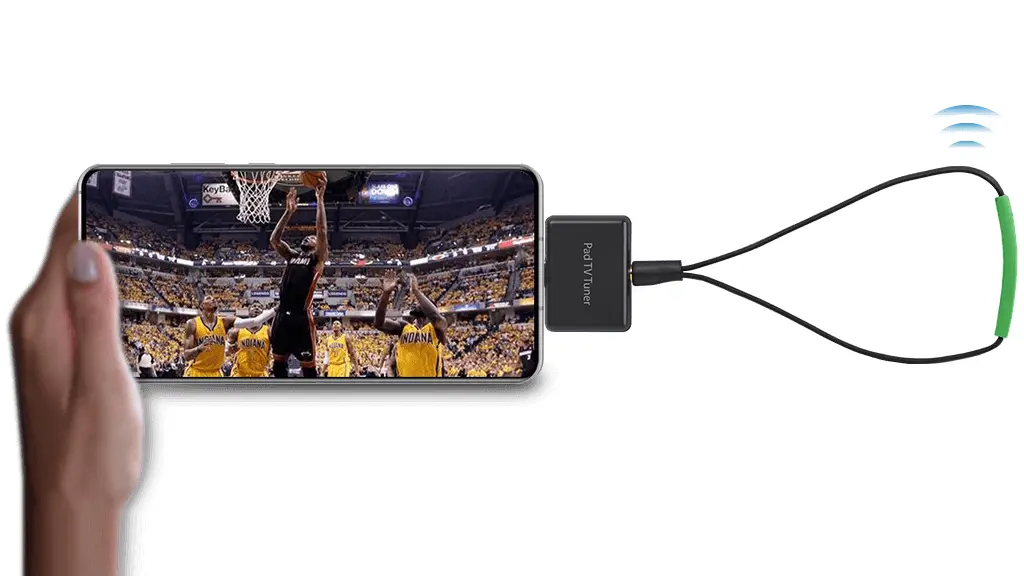
Almost no one is surprised these days by the possibility of watching television on the phone. The proliferation of IPTV lists and web portals with live TV signals put TV within reach of smartphone users, however, it is an activity that consumes mobile data or requires a WiFi connection. So why not do it without resorting to any of those options.
In fact, the solution is very simple. It consists of attaching a mobile DTT tuner to your phone, a device that allows you to receive the free DTT signal and enjoy your favorite programs anywhere. This concept is not new, since it is inherited from TV tuners for computers that were very popular in times when streaming technology was not widespread. However, it is useful for enjoying television anywhere.
Below, we show you some of the best mobile DTT tuners that you can find on the market, as well as their features and prices. This way you can choose the one that best suits your needs and budget.
What is a mobile DTT tuner and how does it work?
A mobile DTT tuner is a small device that connects to the microUSB port of your Android cell phone or tablet and receives DTT signals through a built-in antenna. With a mobile DTT tuner you can watch national, regional and local channels that work with this technology, without having to use your mobile data or a WiFi connection.
To use a mobile DTT tuner you only need to connect it to the microUSB port and download a dedicated application provided by the manufacturer that allows you to control its functions, from tuning the channels, viewing the programming guide, to recording the programs that that interest you and play them whenever you want on the screen of your Android terminal. These apps are very easy to get through the official Android store.
Most popular mobile DTT tuners
Below, we present some of the best-selling and best-rated mobile DTT tuners by users, with their main features and prices. All of them are compatible with Android devices with version 6.0 or higher.
Geniatech PT682C
It is a mobile DTT tuner with USB type C connection from the Geniatech brand, which also manufactures other models such as the PT681 (micro USB connection). It has a compact size and comes with an optional rope antenna that is easy to attach to the device, which is designed to improve coverage in remote locations. To use it on your phone you must download the PadTV HD application from the Google Play Store. Its price ranges around 30 euros.
MyGica PT360 and MyGica PT362
MyGica PT360 and MyGica PT362 are compact size DTT tuners from the MyGica brand. The first has a micro USB connection, while the second has the type C connection. Both have a rectangular design and come with an antenna that can be adapted to improve signal reception. They can be controlled through the same application that controls the Geniatech PT682C, that is, PadTV HD, available in the Google Play Store. Its price is about 30 euros.
Where to buy a mobile DTT tuner?
You can buy a mobile DTT tuner in specialized technology stores or online stores. The advantage of acquiring these small devices is that it gives access to free and legal DTT signals, without having to pay subscriptions or monthly fees.
Phone requirements to use a mobile DTT tuner
The cell phone or tablet must be Android, with version 6.0 or higher and compatibility with USB OTG. Likewise, it must have enough space to house the mobile DTT tuner control application and the programs that are recorded. It is recommended to use an external memory card to expand the capacity of the device.
Since mobile DTT tuners do not have autonomy on their own, it is necessary to have a good amount of charge in the phone’s battery. Thus, you can watch television for a greater amount of time. It is advisable to use a portable charger or an external battery to extend the autonomy of your phone
How to install and use a mobile DTT tuner?
Installing and using a mobile DTT tuner is very easy. You just have to follow these steps:
Download and install the application published by the manufacturer of the DTT tuner you have purchased from the Google Play Store.
Connect the mobile DTT tuner to the micro USB or type C port of your phone or tablet. If it has a detachable antenna, attach it to the device.
Open the mobile DTT tuner application and follow the instructions to configure the channels. Afterwards, you can view the program guide, choose a channel, record the programs and play them.