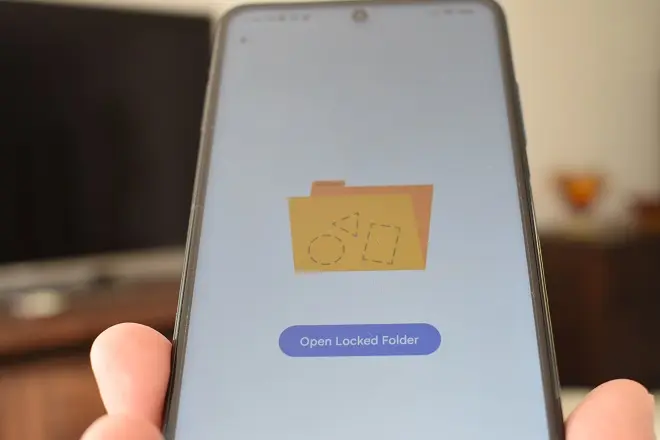
Starting with Android 6.0, users of the Google Photos app on Android have the Locked Folder feature.
A protected folder to hide photos on a smartphone
Locked Folder is a protected space in which Android phone users can hide their confidential photos or videos. This folder is characterized by being protected with the same screen lock method configured in the terminal, which guarantees its security.
Its content is protected in such a way that it will never be displayed in the application interface, neither in albums, nor in grid views. In addition, its access is blocked for any other application installed on the terminal with sharing options and also when trying to synchronize content with the PC.
How to create a Locked Folder in Google Photos
Creating a Locked Folder in Google Photos is very simple. You just have to perform the following steps from your Android phone.
Open the Google Photos app. Go to Library > Utilities > Locked Folder. Tap Set up locked folder. Check the lock method and follow the instructions on the screen.
Note: in case you do not have a blocking method configured in advance, the Google Photos application will suggest you do so in order to use the Private Folder.
What to do if you can’t use Locked Folder?
The Locked Folder feature in Google Photos is not available on fully managed Android devices such as those configured for business use. If you need this feature, contact your device or account administrator.
See also:
How to recover photos from your lost Android phone