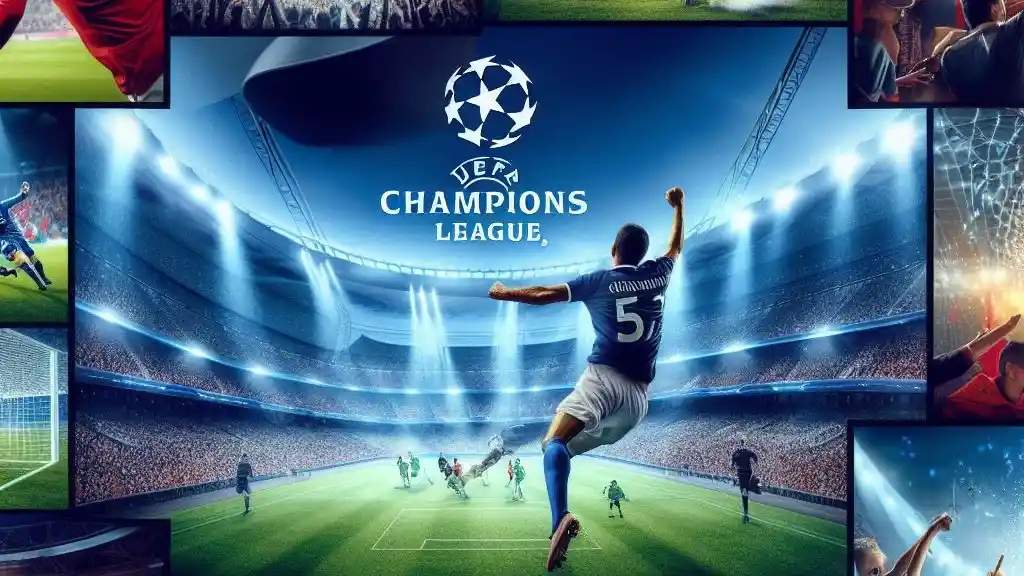
The Champions League is the most prestigious football tournament in Europe and one of the most followed in the world. That is why it is broadcast on cable television and live streaming services to all corners of the planet. However, in both cases it is necessary to contract a subscription package.
Pay TV platforms such as Movistar+ and DAZN in Spain and Europe respectively have the broadcast rights to this UEFA event and broadcast it via cable or streaming. Many others work in a similar way for the various regions of the planet, always after payment of the respective packages.
But this is not an obstacle to stopping watching the Champions League. Even more so if we have a computer that we can connect to the television. In fact, the Champions League can be viewed on the computer for free through pirate pages such as RojaDirecta and IPTV services, but they are not recommended since they could violate the laws of the country in which we live. Therefore, we must look for other alternatives.
How to watch the Champions League for free with VPN?
Without going too far, it is possible to resort to the live news and statistics offered by the official UEFA website and many news media, but the respective images are missing.
Fortunately, there are two very popular sports websites that have the broadcast rights. These are LiveScore and Servus TV, however, they are not available in all countries for geographical reasons. Luckily, a VPN application like Urban VPN is enough to unlock this possibility.
Urban VPN is free and has servers in more than 80 countries, which is equivalent to saying that using a VPN application on the computer and connecting to a server located in the same region of the platform that will broadcast the matches is enough.
For example, if you want to watch the Champions League for free on LiveScore you will have to connect through Urban VPN to a server in Ireland. In the case of ServusTV, you will have to connect to a server in Austria.
In both cases, you will need to create a user account with a valid email and register a password. That’s all.