Now you can use your DualShock 4 controller to control many iOS games and applications.

With the arrival of iOS 13, the list of wireless controllers that can be used on the screens of the iPhone, iPad or Apple TV has been expanded to include the DualShock 4.
This original controller of the PlayStation console joins the Bluetooth controls with MFI certification to play more comfortably compatible video games published in the App Store or the Apple Arcade platform. Here, we show you how to pair a DualShock 4 with your iPhone.
How to pair a DualShock 4 controller with your iPhone or iPad
Press the PS and SHARE buttons at the same time until the rear light on the controller starts to flash. With this you will have activated the pairing mode of DualShock 4.

On your iPhone or iPad, go to Settings and activate the Bluetooth connection. In the Other devices section, select DUALSHOCK 4 Wireless Controller.
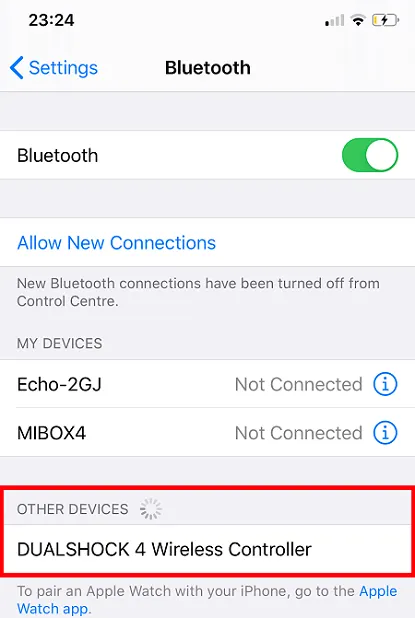
Once the synchronization is done, the DualShock 4 controller LED will emit a reddish light.
SEE ALSO:
How to mirror iPhone screen to LG Smart TV with AirPlay