You can easily know if your equipment is capable of casting its screen to a television wirelessly.

What is Miracast?
Miracast is a technology that allows information to be shared between nearby devices wirelessly.
It is based on WiFi Direct technology, so it does not need an access point to connect to two compatible computers; they only need to be close to each other, for example in the same room.
It is used in wireless screens, audio equipment, Smart TVs, computers, etc. In addition, it can be used on screens or televisions that do not have Miracast technology, by connecting wireless adapters, very similar in appearance to Chromecast devices.
What devices support Miracast?
All computers that come preinstalled with Windows 8.1 and Windows 10 support Miracast technology. Therefore, they can transmit their content (games, movies…) to Miracast screens. They can also project the screen of another Miracast-compatible computer or Android phone onto their own screen.
However, on computers that have been upgraded from Windows 8 or Windows 7 there may be technical limitations that do not allow a successful connection.
A solution to this problem would be to purchase additional hardware such as Miracast transmitters or choose to use a Chromecast receiver and its screen mirroring feature.
How to know if your PC supports Miracast
Press Windows key + R, type dxdiag and press Enter. (The Windows key is placed between the Ctrl and Alt keys).
In the window that opens, click on the System tab > Save the information.
Save the file with a .txt extension on your PC.
Now, open it and look in the Miracast section if your equipment is compatible (Available) or not.
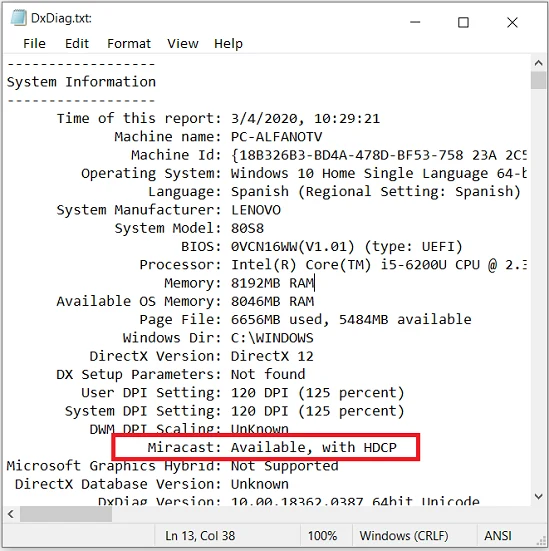
How to screen mirror a PC without Miracast
The solution is to either purchase additional hardware such as Miracast streamers or choose to use a Chromecast and its screen mirroring feature. See: How to mirror your PC screen on Chromecast.
SEE ALSO:
Mirror your iPhone to Amazon Fire TV