Project your PC screen to a TV wirelessly.

Most televisions, smart or not, have inputs where you can connect a wired PC and duplicate the signal seen on the monitor. This enables online movies and videos, presentations, or a graphic design program to be viewed on a larger screen.
However, nowadays it is also possible to mirror the PC screen on a television wirelessly, since this technology has been integrated into the latest versions of Windows and Smart TVs are integrated from the factory.
Furthermore, traditional televisions can receive wireless signals from a PC through certain streaming devices such as Amazon’s Fire TV Stick and even Chromecast. Here we show you how to share your PC screen with your TV using an Amazon Fire TV Stick.
How to project your PC screen to a TV using a Fire TV Stick?
Connect the Fire TV Stick to an HDMI port on the TV and configure it (see HERE.).
On the Fire TV go to Settings > Display and sound > Enable Display Mirroring.

On your PC press the Windows key + P and select one of the projection options on the right hand side of the screen. (The Windows Key is found between the left Ctrl and Alt keys).
Then click Connect to a wireless display.
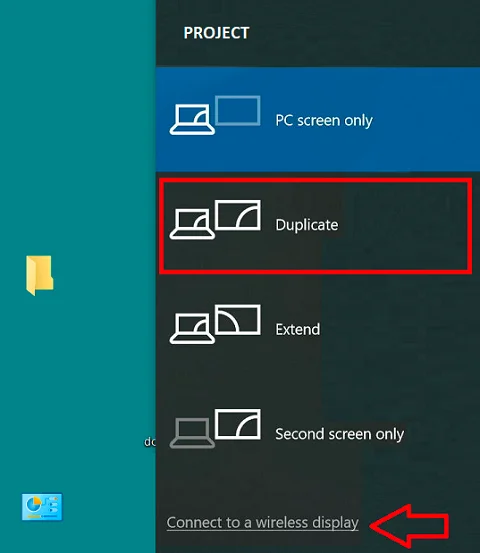
Click Fire TV in the window that opens, and your PC screen will begin to be projected on the TV.
How can I cast from PC Laptop Win 10 to Amazon Fire TV (Toshiba).
The only one that’s not listed in other integrations.
Thanks