One of the best options for online meetings.


Zoom is an application that has become a trend in these times of coronavirus, since it offers a virtual space where people unable to do so can meet in person for abiding by the recommendations to stay home to avoid infections. Zoom offers an online platform from which it is possible to communicate by voice calls, video calls, text messages, as well as exchange files and share screens in real time.
Zoom is widely used by companies and educational institutions due to its ability to virtually connect people who work together or receive online training courses. However, it can also be used by private individuals for communication with friends or family. Its session recording function stands out, thanks to which the participants of a web conference can review it at a later time.
Zoom can be used from computers and mobile devices. It has payment options aimed at companies or educational institutes that need a large number of participants, but it also offers a free plan that allows the interaction of up to one hundred participants with video calls limited to 40 minutes. It is not necessary to register on the platform to enter an online meeting scheduled by another user, however, in order to be the host and invite other people to a meeting, you must have a Zoom account. This user account is very easy to obtain from https://zoom.us/, for which you only have to provide a valid email address. After this, the Zoom program will automatically be downloaded to the computer.
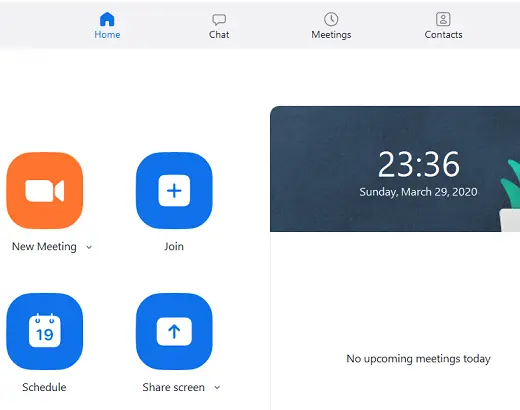
SEE ALSO