Unlock hidden features or access region settings with a simple key sequence.
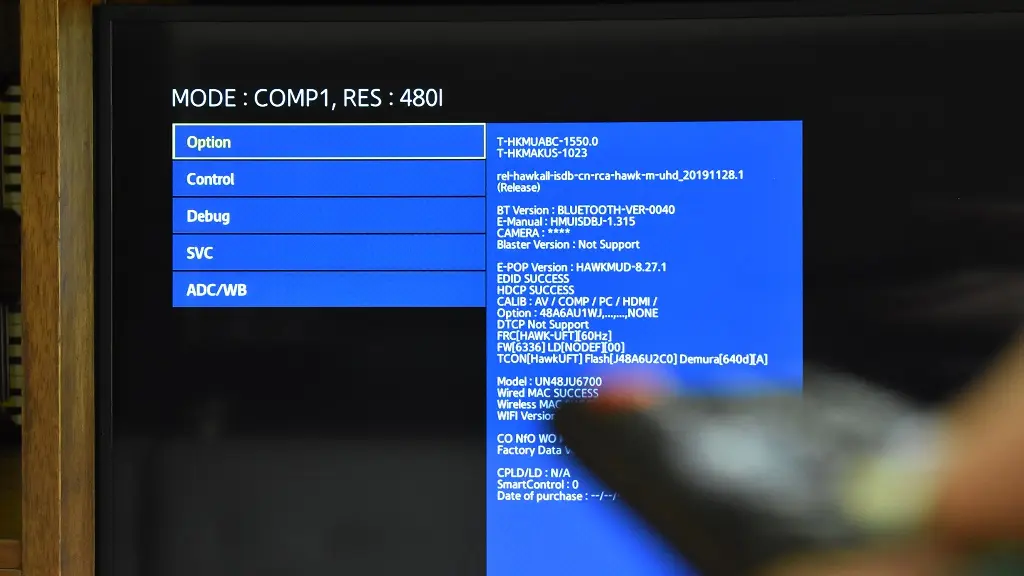
What is Samsung TV Service menu?
Television manufacturers usually include within the operating system that makes their products work a service menu, which remains hidden from the user, both in the configuration options that appear on the screen and in the remote control, as it is designed to be used in their technical attention centers.
In the case of Samsung Smart TVs, their access is done through a combination of keys on the remote control. From this menu it is possible to reset the device to the default values, activate the Bluetooth function (when available) or limit the volume, among many other things.
Trick: How to mirror a phone on a Samsung TV
However, enabling advanced options is not recommended, because mishandling could void the TV’s warranty. Without further ado, we show you the way to enter the secret menu of a Samsung Smart TV.
How to access Samsung Smart TV service menu
With the TV turned off, press the following sequence of buttons using the remote control: Mute + 1 + 8 + 2 + Power. The service menu will appear in small letters (depending on the model) and it will be possible to navigate between its options with the keys on the remote.

Alternative key sequence: INFO + SETTINGS + MUTE + POWER.
Perform a Factory Reset from the service menu
Performing a factory reset on a smart TV can be necessary for various reasons, including: Troubleshooting software issues, Restoring Default Settings, Clearing Personal Data, Application or system glitches…
Trick: How To Turn On Bluetooth On Samsung Smart TV
To initiate a factory reset on your Samsung Smart TV, adhere to these steps: access the service menu and choose Option. Proceed to select Factory Reset. The TV will subsequently power off. Allow a brief moment before powering it on once again.
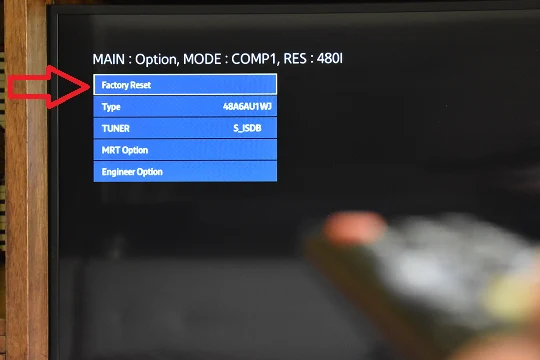
Limit the Samsung TV volume from the service menu
Restricting the TV’s volume, particularly when considering children and specific surroundings, can yield several advantages. This approach effectively averts excessively high volume levels that might disrupt neighbors or fellow family members, particularly in communal living areas.
To limit the volume of your Samsung TV, access the service menu and go to Control > Hotel Option. Activate the Hospitality Mode option. Click on Max Volume and set the limit you want.
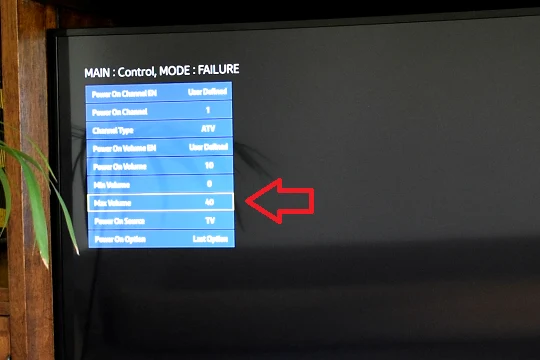
I press any number and my tv turns on
Thanks