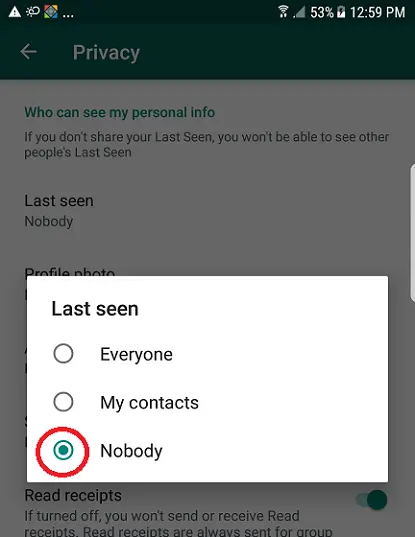So nobody can see the hours you chat on WhatsApp.

Many WhatsApp users prefer to disable the last WhatsApp connection, for example, so as not to show that they have been reading or sending messages in hours that arouse suspicion from their contacts, or for other reasons of a personal nature.
Unlike the online status indicator, the last connection function in WhatsApp can be deactivated from the application’s configuration options, but users who do so will not be able to see the last connection time of their contacts either. In this little guide we show you how to do it.
How to disable the last seen on WhatsApp
Open WhatsApp, touch the button with the three dots and select Settings.
Then, tap on Account and select Privacy. In the Last Time section, select Nobody.