Without any Windows software or consuming excessive PC resources.
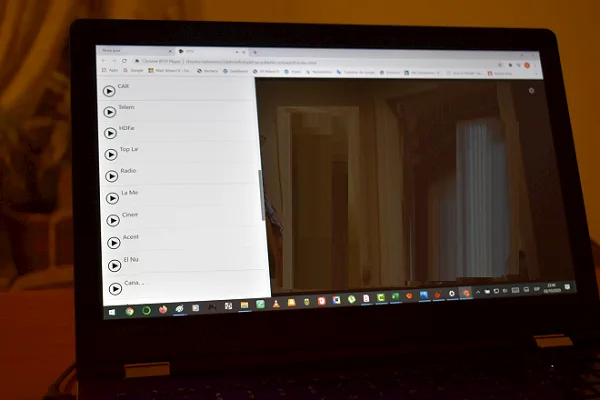
Although there is a set of programs capable of playing the videos and TV channels grouped in the M3U lists (IPTV lists), it is not a bad idea to be able to do it from the Google Chrome browser.
Luckily, Google’s browser has extensions that allow you to load the content of a remote list in M3U format and view it in any of its tabs. They are available in the Chrome extensions store, they are free, and very easy to install and uninstall, so you can try them without much effort.
Trick: How to watch Internet TV channels on a TV
Below we suggest the ones that offer the best performance.
Chrome IPTV Player
Chrome IPTV Player is a Chrome plugin that can work with multiple remote lists in M3U and M3U8 format. It has an Image in Image function, thanks to which you can see the contents of an IPTV list while you browse the web or do other tasks on your PC, since the playback window remains working even when the browser has been minimized.
SmartIPTV
SmartIPTV handles remote IPTV lists individually and, like the previous one, it also has the Picture-in-picture playback mode. According to its developers, it is optimized to offer lower consumption of RAM and hard disk space.
How to Stream IPTV Lists from your PC to a TV
A Chromecast is a streaming device developed by Google. It allows you to stream various types of content from your mobile device, tablet, or computer to your TV. The Chromecast device itself is a small dongle that you plug into an available HDMI port on your television. It enables you to cast or send audio and video content from your devices to your TV over your Wi-Fi network.
To watch your IPTV lists on a TV connected to a Chromecast, follow these steps: Click on the settings menu of Google Chrome (located at the top-right corner). Choose the Cast option. In the newly opened window, select your Chromecast device.
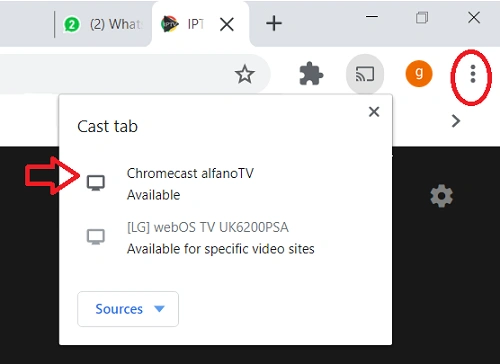
Congratulations! Your IPTV lists will now start streaming on your TV via Chromecast
See also:
Photocall.Tv: Free TV Channels For PC And Phone
How to install Aptoide TV on Android TV
How to recover your photos from your lost or stolen Android phone
We are excited to announce the release of our New Web TV Player Version v2
It allows your customers to watch Live, Movies and Series from their Web Browsers.
Thank you so much for the detailed response! I really appreciate your assistance in explaining how to watch IPTV using Google Chrome. It’s great to have such a supportive community here.