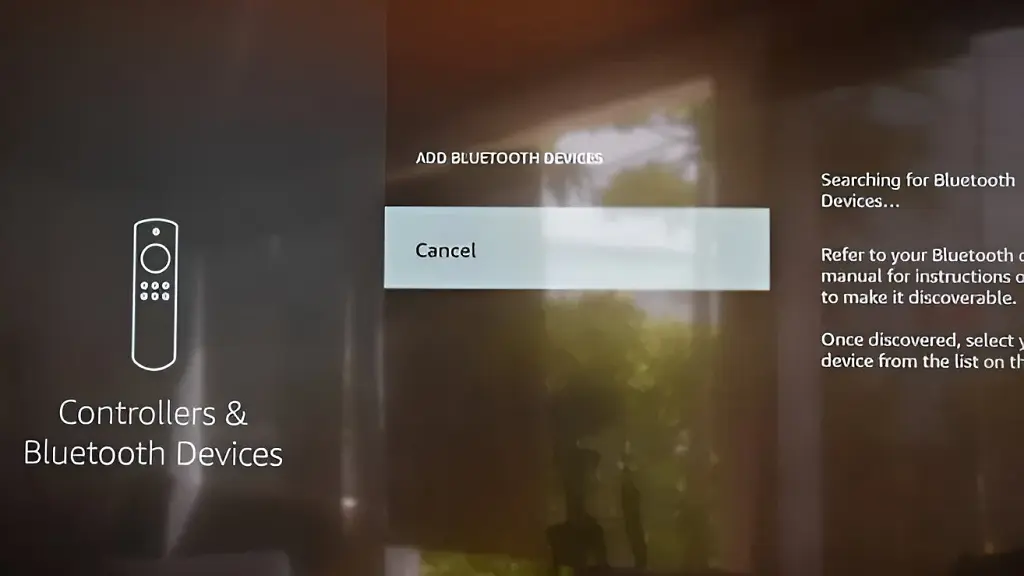
Amazon Fire TV is a streaming content player that connects to any conventional TV and turns it into a Smart TV.
This renowned technological product runs its own operating system based on the Android system, so it is compatible with hundreds of games and applications. Such has been its success, that many television brands already integrate it as the operating system of their smart televisions.
JVC Fire TV Edition 4K televisions
This is the case of the JVC brand and specifically of the JVC Fire TV Edition 4K models marketed in several first world countries.
These are screens that offer a great visual experience, as well as being very easy to use for any user accustomed to smartphones, given that they are based on Android.
JVC Fire TV Edition 4K with Bluetooth support
At the sound level they don’t leave much to be desired either, however, their support for Bluetooth technology allows better enjoyment of audiovisual content by being able to be connected without much effort to compatible wireless speakers or sound bars.
How to pair a Bluetooth Speaker to a JVC Fire TV Edition TV
This procedure is very simple and applies equally to Bluetooth headphones of all kinds in case you want to enjoy your series and movies without disturbing anyone. We show you the steps to follow.
To get started, put your Bluetooth speaker or headset into pairing mode. Next, go to your JVC Fire TV Edition television and enter the Settings section (gear icon)
Select Controllers & Bluetooth Devices > Other Bluetooth Devices. Select Add Bluetooth Device and wait for it to detect nearby Bluetooth audio devices. To finish, select your Bluetooth device.