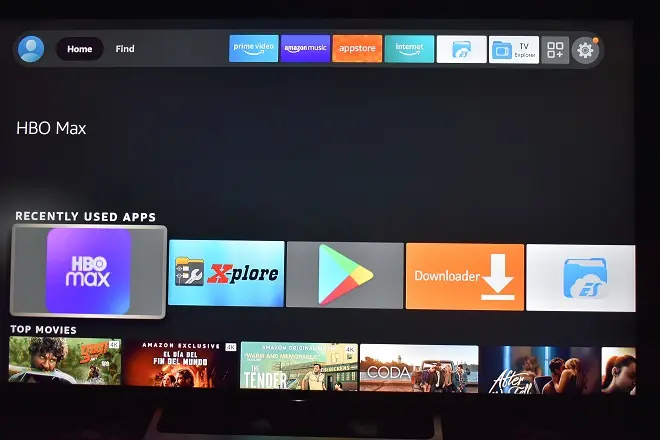
One of the most important components of Fire OS, the Android-derived operating system that controls Amazon Fire TV Stick devices, is the Amazon Appstore, since it is through this space that its users can download and install more movie applications in streaming, music services, video games, etc. However, it is not the only way to install apps on the Fire TV Stick.
Installing APK apps on Fire TV
Indeed, the similarity of its Fire OS operating system with Android allows you to install published applications as APK files on the Fire TV.
These files are usually published on independent developer sites or in repositories such as APK Mirror, but since their installation is not an officially authorized procedure by Amazon, it is necessary to resort to a simple trick.
Trick to install third party APK apps on Fire TV
This trick will allow you to install apps not currently available on the Amazon Appstore such as HBO Max or any third-party published music or movie streaming app, as long as it is compatible with the Fire TV device.
Here are the steps you need to follow to install an APK app on Amazon Fire TV.
First of all, use your PC and download the APK file to your PC. Immediately upload it to your OneDrive account.
Next, install the Xplore file explorer on your Fire TV device from the Amazon Appstore. Open Xplore, click Web Storage > Add Server. Sign in to the OneDrive service.
Next, download the APK file that you want to install on Fire TV and run it. As a preliminary step, you may be asked to activate the option to install applications from unknown sources.
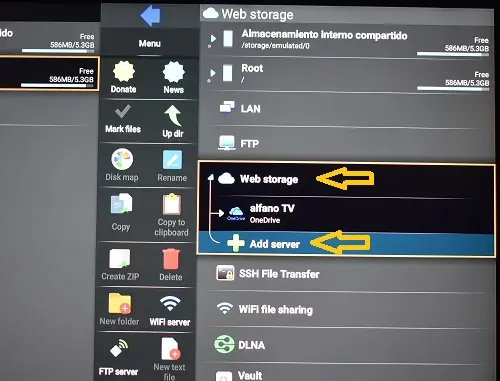
How to install HBO Max on Fire TV
If at the time of reading these lines, HBO Max is not yet available in the app store of your Fire TV device, all you have to do to enjoy this service is to obtain its APK file from the APKMirror page.
For this, use the built-in search engine in APKMirror and write HBO Max. From the list of results, download the version compatible with Android TV. Once done, follow the steps in the previous section.
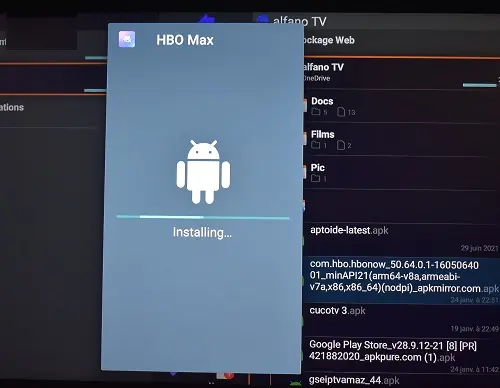
SEE ALSO
How to mirror your iPhone to Amazon Fire TV