Reset your Smart TV back to default settings.

LG Smart TVs feature an option to reset their configuration to factory settings. The purpose of this option is to solve common operating problems or to undo an inappropriate configuration made by the users of the TV. This post shows you how to do it easily.
How to factory reset an LG Smart TV
Press the settings button on the TV remote (or home-shaped button, right after go to the cogwheel icon in the top-right corner of the TV screen).
Scroll down and select All Settings. Go to General and click Reset to Initial Settings. Confirm your decision in the message that appears.
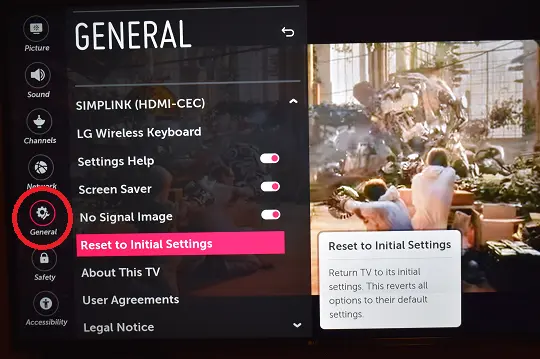
Reset your LG Smart TV from the hidden menu
This option will be very useful when it is not possible to reset your Smart TV with the previous option. Do the following:
Enter the hidden menu on your TV. Activates the Public Display Settings function. Click Factory Reset and follow the instructions on the screen.

Note: if the reset removed your TV’s Internet connection settings and you don’t remember your wifi password, see our article: How to find your wifi password.