Enjoy the photos, videos and video games of your iPhone on the big screen with Chromecast.

Chromecast is the device that turns any television into smartTV. His Google Home app for Android even includes a function to cast the screen of an Android phone to the TV. Although this feature is not available in your application for the iPhone, you can use an app to carry out that purpose.
How to mirror your iPhone screen to Chromecast
After setting up the Chromecast (if it is the first time you use it), select the HDMI input of the TV to which you are connected.
Download the TV Mirror for Chromecast app on your iPhone and open it. Select your Chromecast in the list of available devices.

Choose Watch Ad to use the free app. Touch the black TV Mirror button.
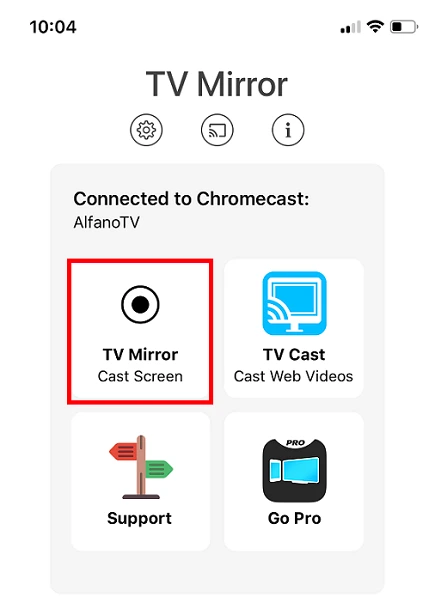
Finally press Start Broadcast.

Everything you see on the screen of your iPhone you will see on TV – video games, online TV channels, etc.