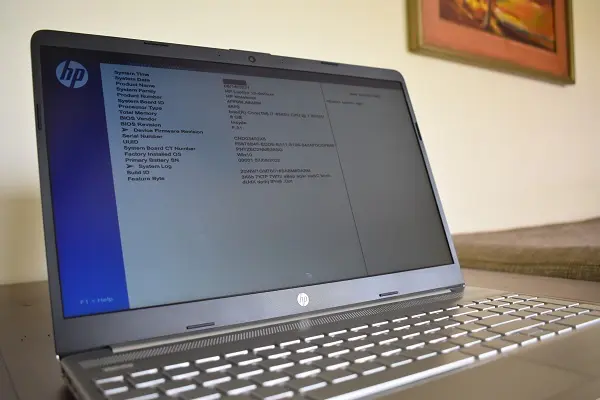
What is BIOS?
The BIOS is software embedded in the motherboard of a computer that runs automatically as soon as the computer is turned on and allows the operating system to load.
What are the main functions of BIOS?
It has several functions, but the most important is to verify that all the components necessary for the operation of the system are in optimal condition and configured with the appropriate parameters.
Its options menu allows you to modify these values at your convenience, for example, to change the boot sequence or to overclock the CPU. It also allows you to set the system time, disable certain hardware components, and more.
How to enter the BIOS
Accessing the BIOS from the keyboard is very simple as it is enough to repeatedly press a specific key immediately after the computer starts up. However, the key that brings up the BIOS setup menu varies from brand to brand.
That is why we show you a list with the access keys to the BIOS of the main computer brands.
Access keys by manufacturer
HP
On HP desktops and notebooks use the F10 key or the ESC key.
Lenovo
On Lenovo systems, use the F2 key or the Fn + F2 key combination.
Acer
On Acer systems use the F2 key or the Del key.
Asus
On Asus systems use the F2 key or the Del key.
Dell
On Dell desktops and laptops use the F2 key. In some models it is required to press the Fn + F2 keys.
Toshiba
On Toshiba laptops it uses the F2 key. In some models access to the BIOS is done by repeatedly pressing the F12 key immediately after the system reboot.
SEE ALSO:
How to recover photos from your lost Android phone