
Thanks to the iCloud Keychain feature, iPhone users have a space in Apple’s cloud in which different types of personal information are automatically saved, including their login details and passwords for the services web that require authentication.
One of them is Netflix, which means that in the event of an involuntary forgetting or loss of the password for whatever reason, it is possible to recover it from the mobile device itself or from any other in which it has been logged in with the same Apple account . We show you how to access this information.
How to find out your Netflix password on iPhone
First of all, verify that the iCloud Keychain feature is turned on. To do this, go to Settings and click on your profile. Then, tap on iCloud and select the Keychain option. Next, activate iCloud Keychain.
Go back to the Settings screen and tap on Passwords. To finish, tap on netflix.com.
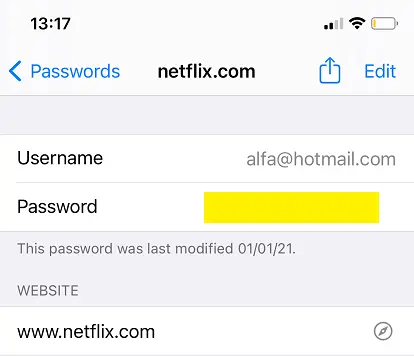
How to access your Netflix password from your PC
If you are a regular Netflix user, then most likely you have also logged in from your browser. If it also happens that you have forgotten it, the way to recover it is associated with the browser used, in this case Google Chrome. Indeed, thanks to its password manager, it is possible to view the login data and passwords of sites such as Netflix, Spotify, among others. For this:
Click on the Chrome settings menu (three vertical dots icon) and select Settings. Then scroll down to the Autofill section and click Passwords.
In Saved passwords, locate Netflix or any other service on which you want to view the access password and click the Show password icon.