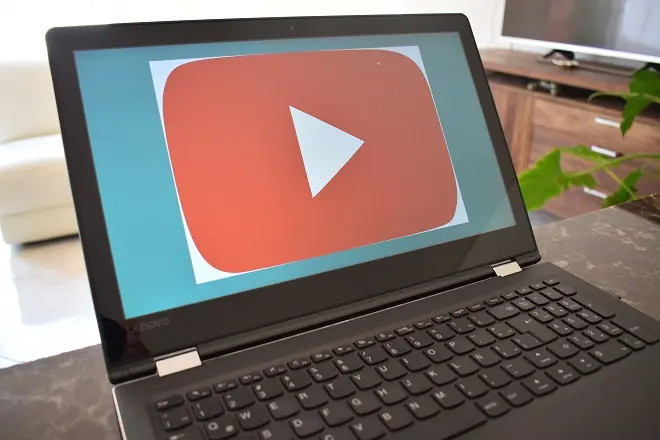
Sometimes the sound emitted by the speakers integrated into the computer does not have enough power to comfortably appreciate audiovisual content from the Internet that is often consumed, such as YouTube videos, television programs, football matches or the videoconferences. Especially if you don’t have headphones or external speakers at that time.
To overcome this inconvenience, the ideal is to use an audio amplification program. And even when there are very good options, they require to be installed, which means the use of additional space on the hard disk and a consumption of processor resources, since it implies having them running in the background.
However, there is an easier solution. It consists of making use of the applications that run within the Chrome browser and are also known as Chrome extensions. In this case, the extension to be used is Volume Master. Its function is to amplify the audio of any browser tab up to six times, enough to listen to video content streaming over the Internet without problems from a laptop or PC without external speakers.
How to install Volume Master in Chrome?
First of all, open the following link to enter the Volume Master tab hosted in the Chrome Web Store.
Once the Volume Master tab is open in your Chrome browser, click Add to Chrome and confirm the requested action.
However, there are other equally efficient alternatives such as Volume Booster, Volume Control or Infinite Volume Booster, all of them available in the Chrome Web Store and with the same installation method.