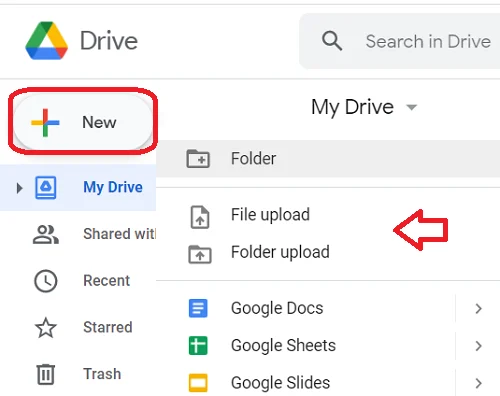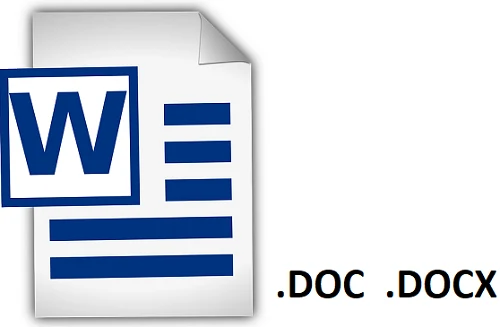
The DOC and DOCX file formats are widely used worldwide, as they are the ones used by Microsoft Word to save text documents. Both are owned by Microsoft, but contrary to what you might think, they can not only be opened or edited by purchasing a license for your word processor, but it is also possible to use free desktop office tools, as well as online text editors such as Google Docs and even Word itself online.
Here we show you all the tools with which you can open text files in DOC or DOCX format.
How to open DOCX files without Office from your desktop
If you don’t have Office on your PC and a document in DOCX format is shared via instant messaging or email, don’t worry.
Download and install the OpenOffice or LibreOffice suite on your PC, as both free programs contain word processors capable of opening and saving documents in DOC and DOCX formats. Another possibility is to use the Caliber e-book manager or the AbiWord program.
How to open Word files using online editors
Open DOC or DOCX files using OneDrive
If you use Windows you may have a Microsoft email account such as Outlook or Hotmail. If so, you also have access to the OneDrive service. To open a DOC or DOCX file from OneDrive follow these steps.
Download the file to your PC’s hard drive and copy it to the OneDrive folder. The file will sync in a short time, depending on its size.
Right click on your DOC or DOCX file and select the View online option.
Once your OneDrive drive opens in the browser, click My Files and open the document. This will be displayed in the online Word tool. From there you can edit and save it in the same format and also download it, even in PDF format.
Another possibility is to directly access the online Word tool. For this, enter from your browser at https://office.live.com/start/Word.aspx?ui=en-EN&rs=EN. Log in with your Microsoft account and once the editor interface opens, use the Load and open option …
Opening DOC and DOCX files using Google Docs
The procedure is very similar, only this time you will need to have a Google account.
Go to the Google Drive page (https://drive.google.com/drive/my-drive) and log in with your Google account.
Use the + button to upload the file to the Google Drive server. Once it appears in the program’s interface, double-click on its name to open it.
This will open in the Google Docs interface, Google’s online text editor. From there you can edit, share and download it to your hard drive in the format that suits you best.