
It is common for certain recordings made with the cell phone to be made with the wrong orientation, which causes an understandable annoyance, especially if they are tried to be viewed on the computer or television screen. Thinking about this possibility, the VLC media player has a series of options that include, rotate or flip a video with a few clicks. The steps to follow are very easy.
How to rotate a video with VLC
First of all, download VLC media player and proceed to install it on your PC.
Launch the program and use the Media menu to open the video file. In the Tool menu, click the Effects and Filters option.
Next, click on the Video Effects tab and select Geometry. Finally, check the Transform box and choose the option that best suits the current appearance of the video file.
Click Save so that the video will be played in the selected mode in the future.
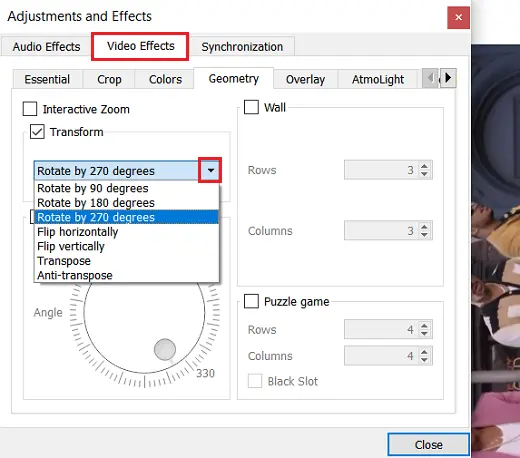
Image by Fernando Aguirre Guzmán from Pixabay
SEE ALSO:
How to mirror iPhone to TV with Chromecast
How to mirror your iPhone screen to a laptop with 5KPlayer