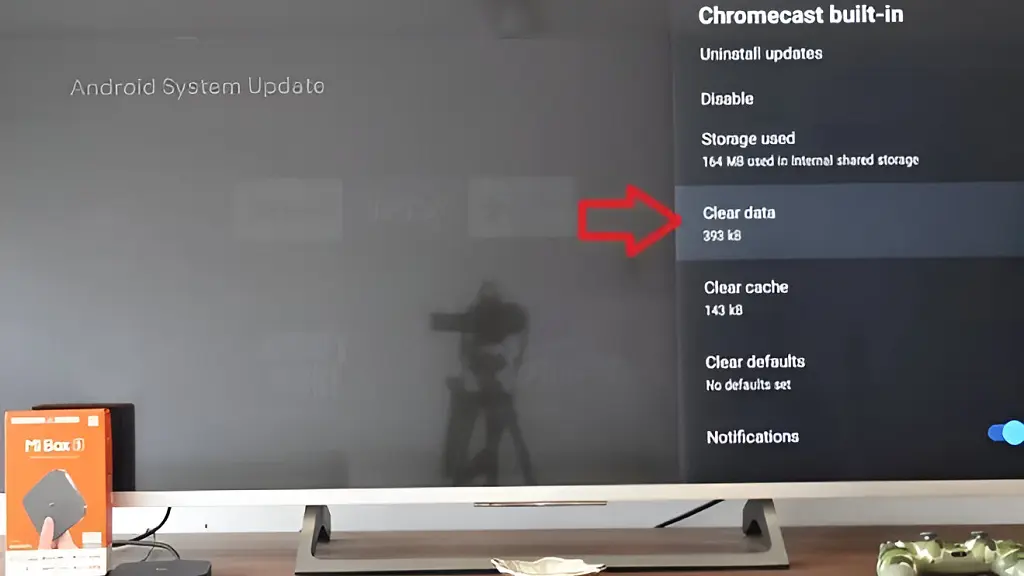
One of the problems that arise after the update of the Android system that controls the Xiaomi Mi Box S device is the failure of reception of its Chromecast function, something that leaves it unable to fully fulfill a function as important as transmission and control online videos from compatible devices.
This is a problem that manifests itself mainly with the lack of the transmission icon in applications capable of sending content to the Chromecast of Mi Box S, such as Netflix, YouTube or Spotify.
This lack of response from the Chromecast built-in on Mi Box S can be solved from its configuration menu, opting for a data deletion or in the last case by formatting the device. Here we tell you how to do it.
Fix Chromecast built-in on Xiaomi Mi box 4 not working
First of all, use the Mi Box S remote control and press the gear icon to enter its Settings section.
Go to Apps > See all apps, and select Show system apps (at the bottom of the screen). Then select Chromecast built-in (or Chromecast Android Shell).
Click on the Clear data option and select OK. Next, restart the Mi Box S. To do this, press the gear icon. Then go to Settings > Device Preferences > About, and select Restart.
If after this process you still cannot use the Chromecast function of the Mi Box S, you will have to opt for the factory reset. Follow these steps:
Go to Settings > Device Preferences and select the Reset option. Select Reset. Then select Delete all.
Wait for the process of formatting or factory resetting the device to finish. When it restarts, reconfigure your network connection and other user preferences.